We are redecorating and I cut the phone line leading to the monitored security alarm box as we have not had monitored security for years. I thought it would be simple enough to just take out the wires from the phone jack that were going to the security box but now we have no dial tone... on ANY of our 4 phone jacks.
Im stumped! I have installed a phone extension before which is probably why I was over confident.
Any help would be appreciated.
As I don't know what is relevant or not, I will describe the three jacks we have downstairs..
Phone Jack - where I cut the line =connects to= Phone Jack "B" =connects to= Phone Jack Lounge =connects to black cable from outside the house and houses the splitter.
PHONE JACK "A":
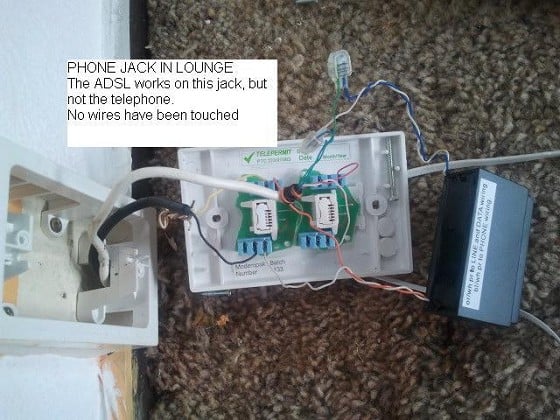
Left Grey Line:
Green - Red ?
White - White ?
I don't know what this was connected to!
Right Grey Line:
Went nowhere
White Line:
Goes to another phone jack
Green - Red of cut line that went to alarm
Blue - White of cut line that went to alarm
Cut Line:
Red - Green of other phone jack "C"
White - Blue of other phone jack "C"
Blue - To this Phone Jack (A)
Black - To this phone jack (A)
The lounge has the only jack where something still works.. only the ADSL
PHONE JACK "B"
Has two cables:
Black one from street
White one to Jack "C"

The black line comes from outside and its Black and Yellow wires are connected to the ADSL Jack
The Orange & White wires from the splitter are connected above the Black and Yellow wires in the ADSL Jack.
The Blue & whites wires from the splitter = green & Blue wires to Phone Jack "C"
The Red & white wires connected to the This Jack B
PHONE JACK "C"
2 cables.. one from Jack B, one to Jack A
White wire & Red red from Jack B plugged in this jack
Blue wire from jack B = connected to = Blue wire to jack A
Green wire from jack B = connected to = Green wire to jack A
Grrr.. Any help appreciated!


