|
|
|

jonb: the right hand advert panel seems much wider now.
jonb: the right hand advert panel seems much wider now.
Formerly worked at iStore NZ (Rest in Peace), Sky Network Television, Freeview, Apple, Spark New Zealand Trading Limited, DISH TV Technologies.
Travel Geek: Brazil, Chile, New Caledonia, United States, Fiji, Vanuatu, Australia, Cook Islands
Please support Geekzone by subscribing, or using one of our referral links: Quic Broadband (free setup code: R587125ERQ6VE) | Samsung | AliExpress | Wise | Sharesies | Hatch | GoodSync
freitasm: The sidebar disappears if your browser window is less than 1024 pixels wide. I like it full sized so it doesn't bother me because of my resolution - 80% of traffic is capable of 1024 or more.
The options are to maximise window (if you have have a display with more than 1024 pixels wide), subscribe or resize window to less than 1024 pixels wide.
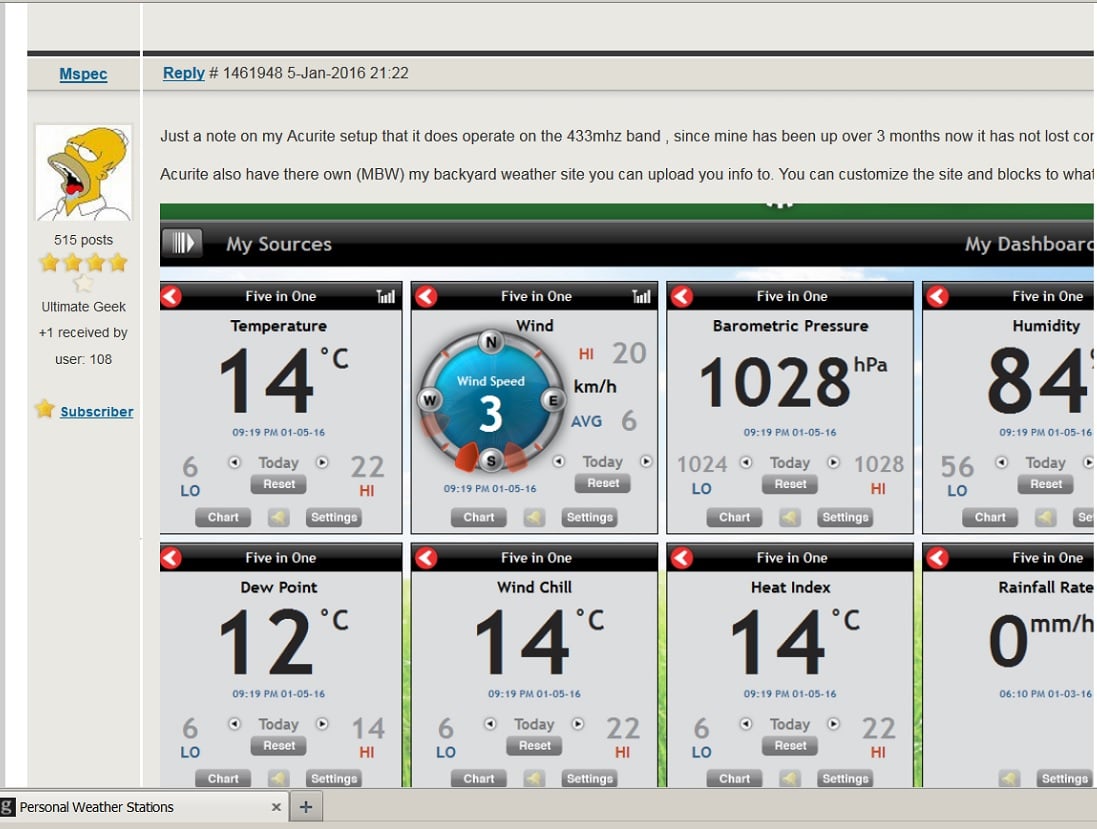
Please support Geekzone by subscribing, or using one of our referral links: Quic Broadband (free setup code: R587125ERQ6VE) | Samsung | AliExpress | Wise | Sharesies | Hatch | GoodSync
Please support Geekzone by subscribing, or using one of our referral links: Quic Broadband (free setup code: R587125ERQ6VE) | Samsung | AliExpress | Wise | Sharesies | Hatch | GoodSync
It has done it again. Images are extra wide and and quite a bit of text from my new post is missing/extending to the right that I cannot see. Using latest version of Firefox. IE is same behavior.
http://www.geekzone.co.nz/forums.asp?forumid=141&topicid=175311&page_no=12#1524790
But YOU posted HUGE images. If you resize these images to something around 800 - 900 wide then the problem wouldn't appear.
Or even if you use the image button and specify a width of 900 then there's no problem.
Please support Geekzone by subscribing, or using one of our referral links: Quic Broadband (free setup code: R587125ERQ6VE) | Samsung | AliExpress | Wise | Sharesies | Hatch | GoodSync
Or do what I did. I edited your post, copied the source to notepad, replace img with img width="900" and paste back. Solved.
Please support Geekzone by subscribing, or using one of our referral links: Quic Broadband (free setup code: R587125ERQ6VE) | Samsung | AliExpress | Wise | Sharesies | Hatch | GoodSync
Thanks. In the future I will set the width to 900. In the past I have uploaded photos via Imgur using same BB code that the website generates and it has displayed them ok at the beginning and continued for quite a few months in the same thread. IE and Firefox display the enlarged behavior. Edge works ok.
Edge and Chrome are ok.
Mind you IE and Edge have even less presence on Geekzone now than Safari.
Please support Geekzone by subscribing, or using one of our referral links: Quic Broadband (free setup code: R587125ERQ6VE) | Samsung | AliExpress | Wise | Sharesies | Hatch | GoodSync
|
|
|
