This is in Chromium but looks the same in Firefox and Chrome for me

|
|
|
Please support Geekzone by subscribing, or using one of our referral links: Samsung | AliExpress | Wise | Sharesies | Hatch | GoodSync | Backblaze backup
Please support Geekzone by subscribing, or using one of our referral links: Samsung | AliExpress | Wise | Sharesies | Hatch | GoodSync | Backblaze backup
RunningMan: This is the same thing I noticed here. If you make the browser window narrower, the right sidebar disappears which makes everything line up again, but this isn't so good for other web sites.
It's not a screen resolution thing, it's a browser window width thing (unless you always run browser windows at full screen).
Please support Geekzone by subscribing, or using one of our referral links: Samsung | AliExpress | Wise | Sharesies | Hatch | GoodSync | Backblaze backup
Please support Geekzone by subscribing, or using one of our referral links: Samsung | AliExpress | Wise | Sharesies | Hatch | GoodSync | Backblaze backup
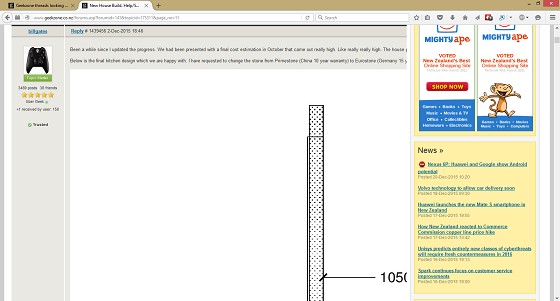
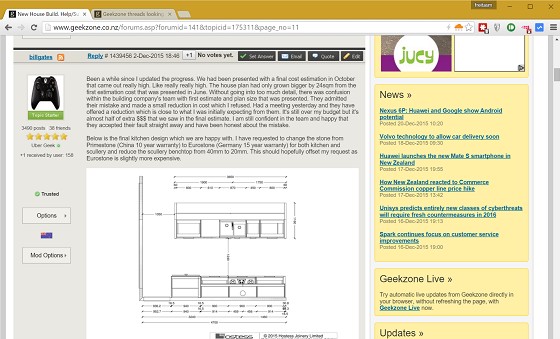
Please support Geekzone by subscribing, or using one of our referral links: Samsung | AliExpress | Wise | Sharesies | Hatch | GoodSync | Backblaze backup
Please support Geekzone by subscribing, or using one of our referral links: Samsung | AliExpress | Wise | Sharesies | Hatch | GoodSync | Backblaze backup
freitasm: What is the resolution you are using??
freitasm: I see... Firefox calculates max-wdith:100% as the window, not the container.
|
|
|
