I have updated our editor to TinyMCE 5. If you find anything please let me know.
I will look at making it available on mobile devices in the future.
I have updated our editor to TinyMCE 5. If you find anything please let me know.
I will look at making it available on mobile devices in the future.
Please support Geekzone by subscribing, or using one of our referral links: Samsung | AliExpress | Wise | Sharesies | Hatch | GoodSync | Backblaze backup
|
|
|
Here's a blog post with some of the changes... Basically design changes are the most visible.
Please support Geekzone by subscribing, or using one of our referral links: Samsung | AliExpress | Wise | Sharesies | Hatch | GoodSync | Backblaze backup
I like this.
The bug with carriage return
and spacing is gone.
However, now have to remember to ctrl+rightclick to correct spelling mistakes or spell correctly the first time.
Michael Murphy | https://murfy.nz
Referral Links: Quic Broadband (use R122101E7CV7Q for free setup)
Are you happy with what you get from Geekzone? Please consider supporting us by subscribing.
Opinions are my own and not the views of my employer.
💯
all
day
still does double line spacing when pressing enter
you have to press shift+enter for no spacing
annoying
@dfnt:
still does double line spacing when pressing enter
you have to press shift+enter for no spacing
annoying
This is intentional. Press ENTER and you get a paragraph <p>, and if press SHIFT+ENTER your get a line break <br>.
Paragraphs make it easier to read posts.
Please support Geekzone by subscribing, or using one of our referral links: Samsung | AliExpress | Wise | Sharesies | Hatch | GoodSync | Backblaze backup
Sorry, I don't like it much. Sometimes I start out typing what I think will be a short reply but it ends up longer than I expected. Then I want to check if someone else has posted something before I send. So I copy my reply to keep from losing it and refresh. Now I can't do that anymore. When I try to copy I get some link thing instead. Not a biggie, but irritating because I have become used to doing something in a particular way and now I can't any longer and I don't immediately see a good alternative.
Plesse igmore amd axxept applogies in adbance fir anu typos
Likewise, copy/refresh(reload)/paste still working fine here. Chrome browser.
Keep calm, and carry on posting.
Referral Links: Sharesies - Backblaze -
Are you happy with what you get from Geekzone? If so, please consider supporting us by subscribing.
No matter where you go, there you are.
That's odd. Whenever I right-click I get the insert link screen. I think it is still working normally for other things but I need to check this further. I just assumed it had to do with the editor change. My bad. Thanks for pointing it out. I will report back when I solve the mystery.
Plesse igmore amd axxept applogies in adbance fir anu typos
@Rikkitic:
Sorry, I don't like it much. Sometimes I start out typing what I think will be a short reply but it ends up longer than I expected. Then I want to check if someone else has posted something before I send. So I copy my reply to keep from losing it and refresh. Now I can't do that anymore. When I try to copy I get some link thing instead. Not a biggie, but irritating because I have become used to doing something in a particular way and now I can't any longer and I don't immediately see a good alternative.
As above, working fine for me, Firefox.
Are you still using one of those non-mainstream browsers?
Please support Geekzone by subscribing, or using one of our referral links: Samsung | AliExpress | Wise | Sharesies | Hatch | GoodSync | Backblaze backup
michaelmurfy:
However, now have to remember to ctrl+rightclick to correct spelling mistakes or spell correctly the first time.
Having made a few posts now, this really bothers me...
#include <std_disclaimer>
Any comments made are personal opinion and do not reflect directly on the position my current or past employers may have.
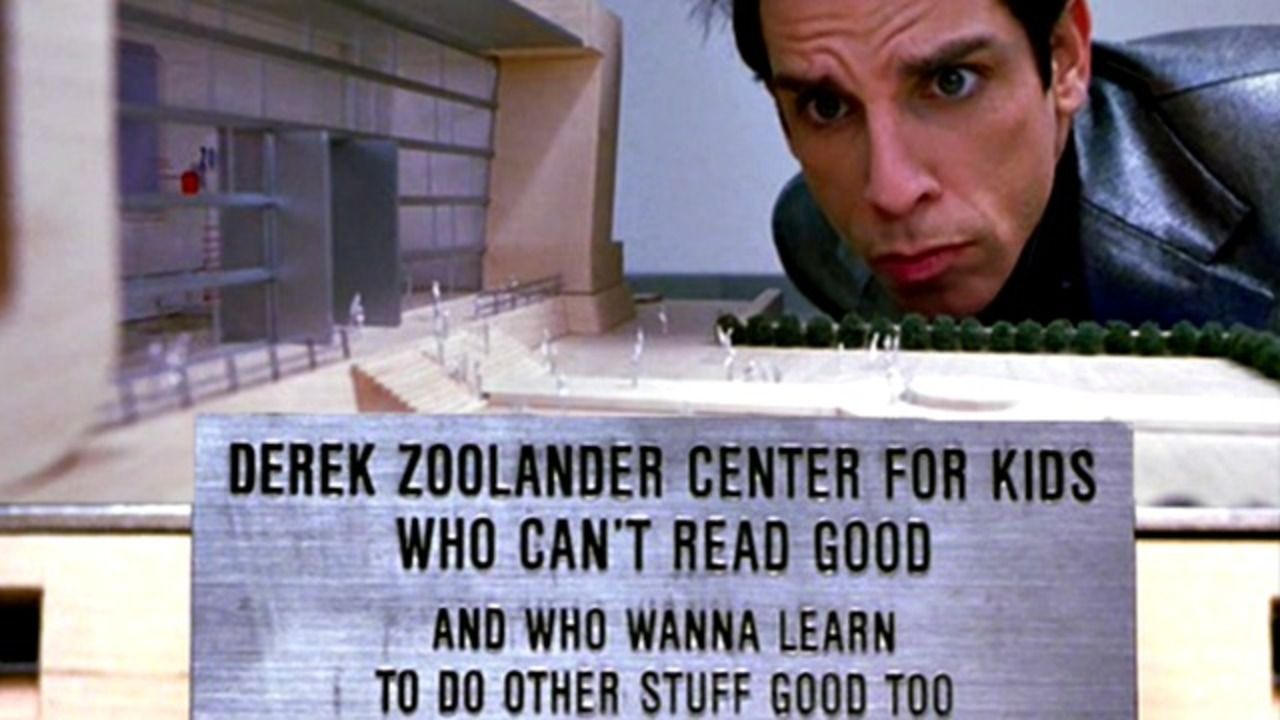
Please support Geekzone by subscribing, or using one of our referral links: Samsung | AliExpress | Wise | Sharesies | Hatch | GoodSync | Backblaze backup
Very weird. It only happens in the quick reply box. If I try it anywhere else it works normally. If I try it on something I am typing in quick reply, I have the problem. I get the insert/edit link screen instead. I am indeed using a non-mainstream browser (Comodo) but I just ran Chrome to check and exactly the same thing happens.
I seem to have an unusual ability for running into TinyMCE quirks. I'm not yet sure that is what this is, but I found two before so maybe I have done it again. Try typing a reply in the Quick Reply box and then copying some of that. Does the same thing happen?
Plesse igmore amd axxept applogies in adbance fir anu typos
Keep calm, and carry on posting.
Referral Links: Sharesies - Backblaze -
Are you happy with what you get from Geekzone? If so, please consider supporting us by subscribing.
No matter where you go, there you are.
Right-click will show the Insert Link.
You should use keyboard shortcuts - CTRL-C to copy, CTRL-V to paste.
Please support Geekzone by subscribing, or using one of our referral links: Samsung | AliExpress | Wise | Sharesies | Hatch | GoodSync | Backblaze backup
|
|
|
