Anyone know how to access one of these Cisco DPC3008 cable modems to see connection stats etc?
I'm a geek, a gamer, a dad, a Quic user, and an IT Professional. I have a full rack home lab, size 15 feet, an epic beard and Asperger's. I'm a bit of a Cypherpunk, who believes information wants to be free and the Net interprets censorship as damage and routes around it. If you use my Quic signup you can also use the code R570394EKGIZ8 for free setup.
|
|
Lias: Anyone know how to access one of these Cisco DPC3008 cable modems to see connection stats etc?
DoomlordVekk: Skillie, sorry, you won't be able to log onto the modem, just the 2 webpages that you hit from 192.168.100.1 giving you info about the downstream channel conditions, signal, MER etc.
If it's any consolation, it's a really unfriendly, directory level based shorthand commandline, that seems to have zero contextual help and needed a mix of a Cisco/Scientific Atlanta tech and a Broadcom tech to drive it and deliver 'output' of use.
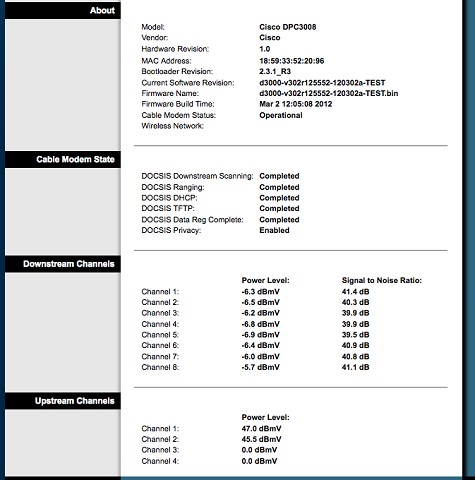
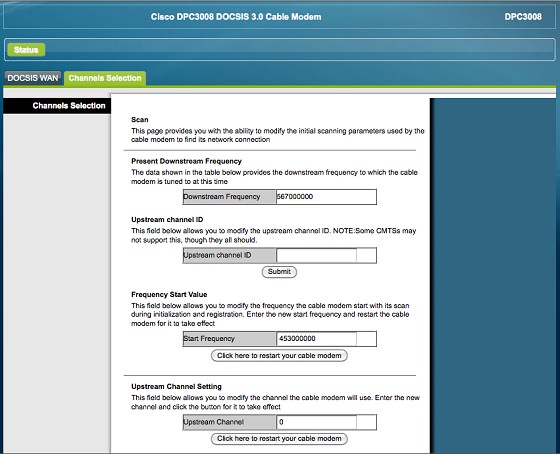
I'm a geek, a gamer, a dad, a Quic user, and an IT Professional. I have a full rack home lab, size 15 feet, an epic beard and Asperger's. I'm a bit of a Cypherpunk, who believes information wants to be free and the Net interprets censorship as damage and routes around it. If you use my Quic signup you can also use the code R570394EKGIZ8 for free setup.
|
|
