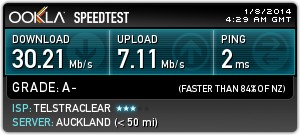luketarver: I'd be very surprised, we only started experiencing this when fibre went in. Also if it were local congestion I don't understand why some sites are worse than others. I might have to bite the bullet and see if I can get a technician in from Vodafone
Thanks for your help
Best to give them a call. They will walk you through the troubleshooting as i advised. If that doesnt work they will log a ticket and get it looked further into. Not an issue requiring a physical tech visit.


 Jan 8 15:28:32 FIREWALL icmp check (1 of 7): Protocol: ICMP Src ip: 69.197.58.227 Dst ip: 203.167.189.62 Type: Destination Unreachable Code: Port Unreacheable
Jan 8 15:28:32 FIREWALL icmp check (1 of 7): Protocol: ICMP Src ip: 69.197.58.227 Dst ip: 203.167.189.62 Type: Destination Unreachable Code: Port Unreacheable