|
|
|
Dairyxox: Maybe its dying, or overheating?
jourdant: I have a ticket open with Vodafone. This issue is only a small portion of issues we are facing with the HG659. The technician told us that they have made the supplier (Huawei) aware of the issue but they have no ETA on a resolution.
Gavin / xpd / FastRaccoon / Geek of Coastguard New Zealand

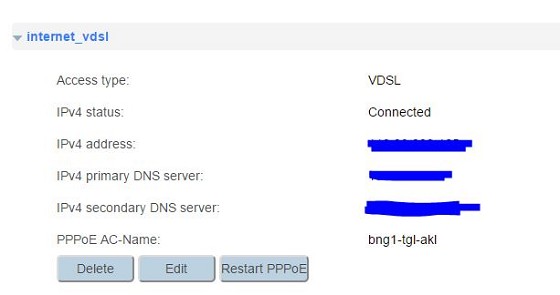
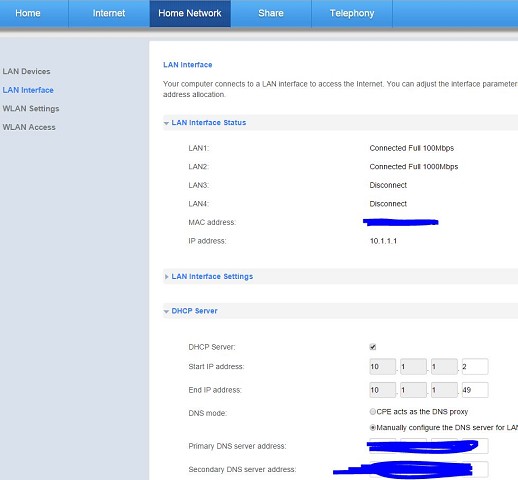
My views (except when I am looking out their windows) are not those of my employer.
joker97: anyone knows why sometimes all of a sudden out of the blue all my iOS devices (iOS 8) will connect to the router but have no internet access
(it connects to wifi, but uses 3G. router sees the device.)
nothing will fix it short of factory reset router
hairy1: So all issues I have had around the HG659 are DNS related. There are two places to put DNS servers. One is in the DHCP server and the other is in "Internet" on the front page. On a reboot the front page DNS entries are retained with no issues. The DHCP server drops the DNS entries in the Home network menu. Some network devices will retain their DNS lookups from the last connection (Android is OK) but others (iOS mainly) will lose DNS lookup and you end up with no internet on some devices.
xpd:
Wow, you were lucky, they outright refused to acknowledge there was a wider problem with the unit and it was just me even though there was a growing number of users posting int he same thread with same issues....
3rd party wifi unit and remembering to check DNS after a reboot has fixed the issue for me....
joker97:Dairyxox: Maybe its dying, or overheating?
if it dies then I can be the first one who can officially call it a PO* ... i would love the honour as I have so defended "cheap products" on other threads! *face palm
Dairyxox:joker97:Dairyxox: Maybe its dying, or overheating?
if it dies then I can be the first one who can officially call it a PO* ... i would love the honour as I have so defended "cheap products" on other threads! *face palm
The underlying tone of your threads on your modem suggests you want someone to tell you the modem is a POS etc etc.
Nobody is sayng that, the major ISP's deem the equipment to be ok.
I believe Huawei equipment to be almost always good.
Its like comparing a mercedes to a mistubishi, just because one is 'affordable' doesnt mean its a POS.
I've got a nearly brand new modem that is doing similar things, from another brand. These things happen.
Glassboy:hairy1: So all issues I have had around the HG659 are DNS related. There are two places to put DNS servers. One is in the DHCP server and the other is in "Internet" on the front page. On a reboot the front page DNS entries are retained with no issues. The DHCP server drops the DNS entries in the Home network menu. Some network devices will retain their DNS lookups from the last connection (Android is OK) but others (iOS mainly) will lose DNS lookup and you end up with no internet on some devices.
For the DNS settings not to be lost when you make other config changes you have to log in as the admin and make them in the Internet section. This wasn't what took my iOS devices offline tho'.
My views (except when I am looking out their windows) are not those of my employer.
|
|
|
