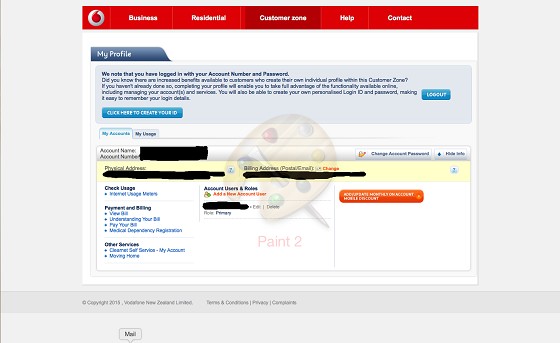Chrisbexsta: I want to add sky to my account but be able to add and remove on my own without calling Vodafone because as per above no one knows what the heck they are doing ie why go through sky direct when I'm on Vodafone fibre with Vodafone TV box already
You can't add and remove Sky as you wish, Sky is a subscription based service
Vodafone TV is not Sky