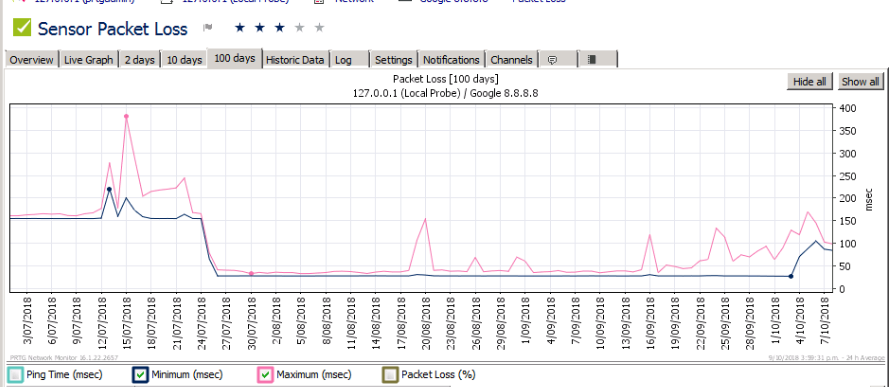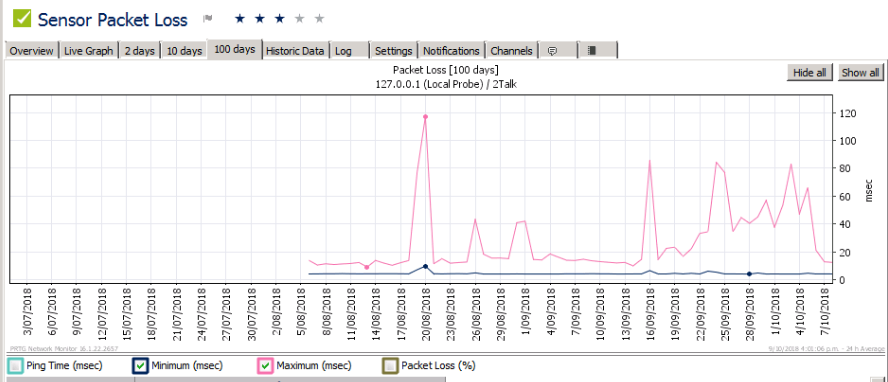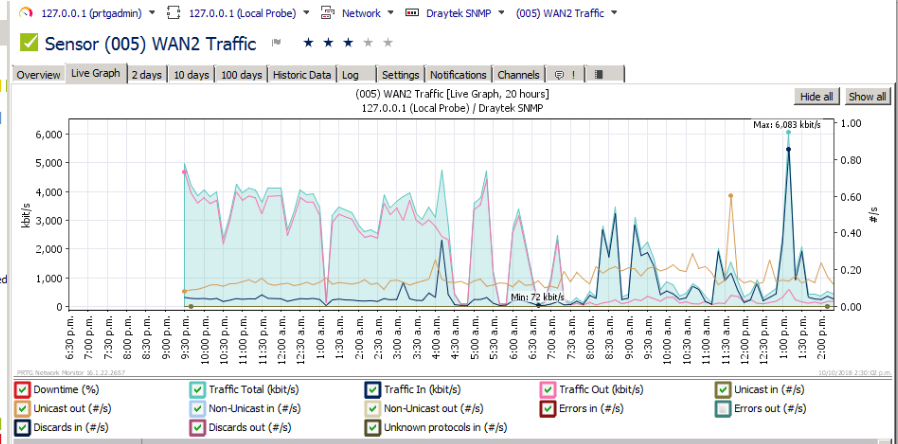I would suggest either number 2 or 3 on the post above. ie the first address that its not inside your network
it could be outside vodafones network, but they want you to test your side of it first as its pretty quick and easy to do.
"We monitor across a bunch of connections and aren't seeing the same behaviour you've picked up on."
"At the moment all we know is you've got issues to a couple of places on the internet - that could be an issue in the wider Vodafone network, your connection specifically, or your device/test. Testing to your router and the next hop along will help narrow this down."
testing to the first server (BGN) will likely eliminate a couple of the places the fault could be.
so try that and report back