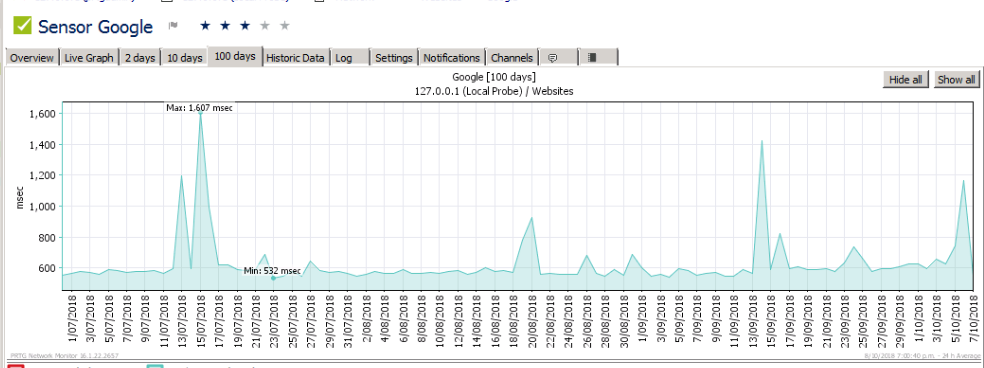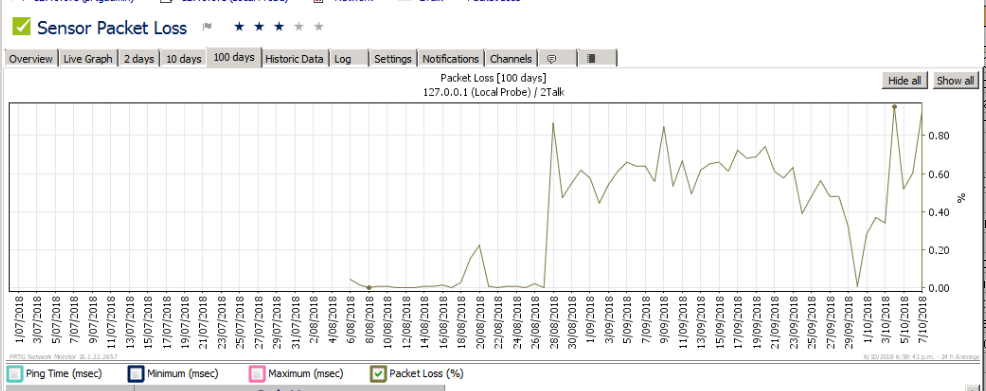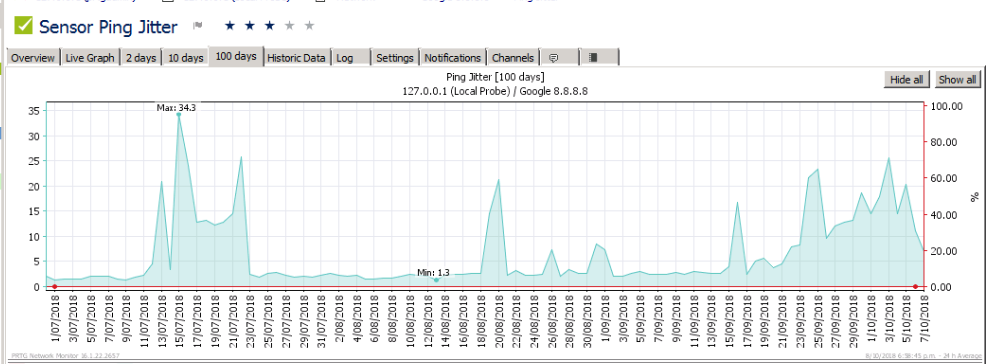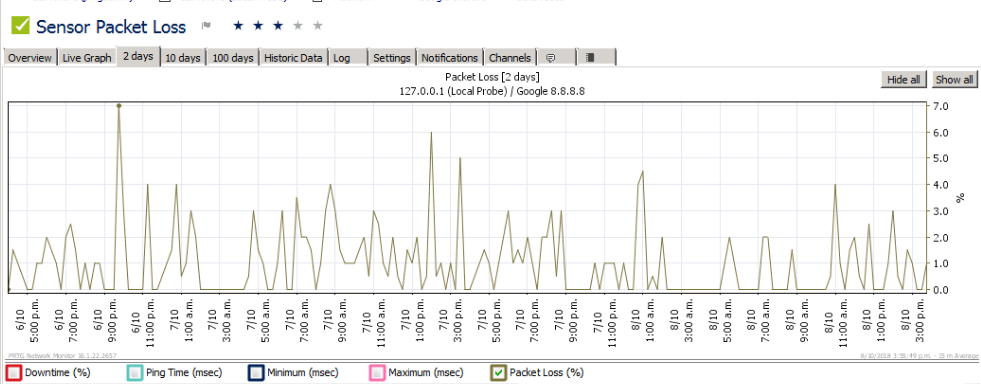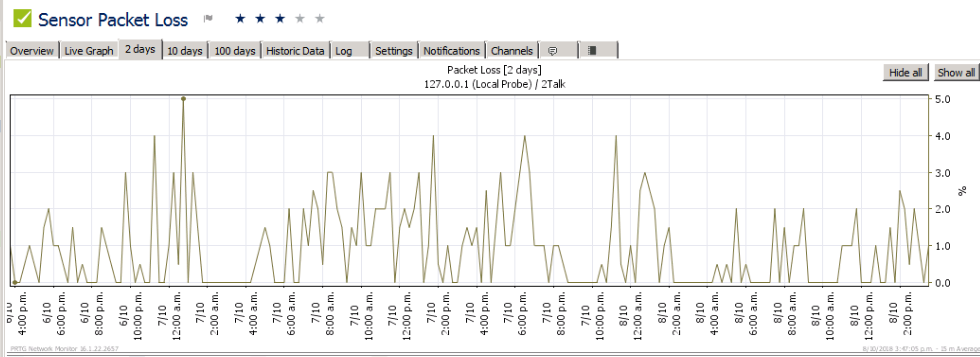Customer is experiencing high packet loss on their 50/10 fibre connection.
We are monitoring this using PRTG with 100 single-packet pings to 8.8.8.8 every 10 minutes. Chart is attached.
Prior 27-8-18 there were virtually no lost packets at all, and there have been no architectural or equipment changes.
Is there any way of proving this behaviour into the ISP, and if yes then how would you go about an improvement in internet quality in this instance?