|
|
|
So it is not fully clear - did you actually try via Ethernet straight to your main router (important!) or to a router that is acting as a WiFi bridge because it seems you were still going via WiFi according to your post.
The problem is 100% on your end with something you're doing or not telling us.
Michael Murphy | https://murfy.nz
Referral Links: Quic Broadband (use R122101E7CV7Q for free setup)
Are you happy with what you get from Geekzone? Please consider supporting us by subscribing.
Opinions are my own and not the views of my employer.
Apologies if I have not been clear.
Nighthawk setup using Vodafone's bring your own device configuration - How to set up your own modem/router (vodafone.co.nz)
So you have not used the Vodafone Ultrahub or their router here for Ethernet testing? IMO, many Netgear routers are rubbish for Gigabit.
Michael Murphy | https://murfy.nz
Referral Links: Quic Broadband (use R122101E7CV7Q for free setup)
Are you happy with what you get from Geekzone? Please consider supporting us by subscribing.
Opinions are my own and not the views of my employer.
skip the router, connect the computer directly to the ONT, add vlan10 set dhcp on interface for network options on computer and try testing again, now it will either be the NIC/PC or a provision for 200/200 "Maybe someone wasn't paying attention to the drop down when they were provisioning"
[ SIGNATURE HERE ]
I dont have a vodafone ultra hub.
I will try connecting directly to ONT and testing.
Well that didnt go as planned.
Facepalm. You won't get an address with no vlan id set.
Spark Max Fibre using Mikrotik CCR1009-8G-1S-1S+, CRS125-24G-1S, Unifi UAP, U6-Pro, UAP-AC-M-Pro, Apple TV 4K (2022), Apple TV 4K (2017), iPad Air 1st gen, iPad Air 4th gen, iPhone 13, SkyNZ3151 (the white box). If it doesn't move then it's data cabled.
Mershroom:
Well that didnt go as planned.
- Connected PC directly to ONT
- Got no IP address, so set it static at 192.168.1.10
- Pinged 192.168.1.254 as this is the address on the ONT and got a reply
- Got a login page when pointing browser to address
- Tried logging in with credentials on ONT
- Reset ONT as credentials didnt work
- Tried logging in again, but got password failed 3 times
You need to create a VLAN10 to plug your device directly in the ONT
Below is how you do this with the Intel PROSet Software (for intel Nics) not sure how to do it on your device if its not Intel
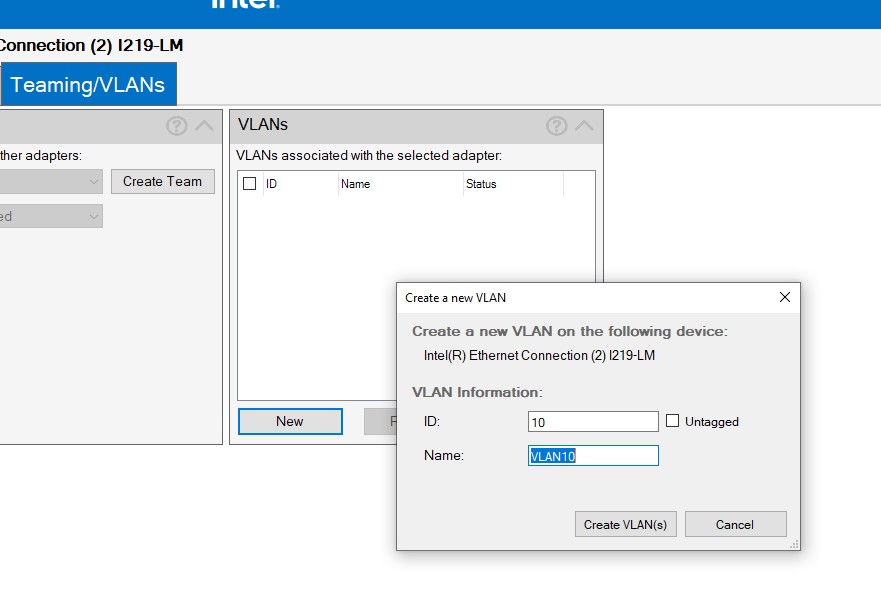
Any views expressed on these forums are my own and don't necessarily reflect those of my employer.
208/228 is a very suspicious DL/UL set of numbers. If I had to bet, I reckon there's a 99% chance that your profile is not setup correctly. It looks like you are on a 200/200 input service. The actual L2 service values and way they are implemented means 208/228 is completely in the realms of what you would expect.
You have to keep bothering your ISP.
Cheers - N
Please note all comments are from my own brain and don't necessarily represent the position or opinions of my employer, previous employers, colleagues, friends or pets.
I agree with Talkiet,
Those numbers are pretty much spot on with a 200/200 end user profile, A simple direct connection with the ONT should confirm all the issues you are having otherwise use a cheap but good router that's known to achieve good speeds. Like the spark or Vodafone router.
The fact that wireless gets exactly the same speeds as well I'm guessing you are testing right beside the router when doing wireless it suggests something is capping out, If you have 5ghz wireless on a newish Iphone you should be able to surpass that 200 mark fairly easily, I can get 600 odd all day from 7-8 Meters away on an Ihpone XR,
Do the testing people are suggesting either a known router capable of gig or direct connection to ONT it will tell all of us whats going on :D
I'm happy to double check the speed profile if you DM me the details.
NickR1:
I'm happy to double check the speed profile if you DM me the details.
Cheers just msg'd u
Just for everyone's knowledge - the OP is on the correct 1000/500 plan.
|
|
|
