|
|
|
Thanks. I can see from the icon that this was a multi-connection test. Can you try again with a single connection test?
I have no problem getting big numbers from the multi-connection test.


sub3:
I have no problem getting big numbers from the multi-connection test.
I was more making a point that Windows TCP tuning simply sucks with higher latency connections.
On a single-threaded connection on Windows I get this:

But I'll take that as a grain of salt as I seriously don't trust Windows to speedtest your internet connection.
This is a higher latency destination and so I suspect your connection may be having issues due to that. Just appears Comcasts routing is a little screwed.
Michael Murphy | https://murfy.nz
Referral Links: Quic Broadband (use R122101E7CV7Q for free setup)
Are you happy with what you get from Geekzone? Please consider supporting us by subscribing.
Opinions are my own and not the views of my employer.
I suspect it'll be a range of various issues and no one quick fix. I acknowledge the issues Windows may have, but I'm on Linux and it's not great for me either. Still worth a try though if the OP hasn't tried already.
This is Vocus 100/20 tested via Ethernet on a Linux machine using the single connection option.

yitz:The work I'm trying to do goes to a server room on a 1Gbps fibre Comcast connection in Baltimore, so hopefully a reasonably close comparison to this Comcast Speedtest server in Baltimore. I do see similar routing, and similar slow speeds.
Don't think it's necessarily the routing, it's slow even when picked up and dropped off on the east coast. This is from an Azure VM (Windows):
The annoying thing is all my co-workers living in New York and Connecticut get awesome performance out of the same server, ie, they can download a 100MB file in like 2 seconds, and it takes me a minute and half. 😞
michaelmurfy:Cheers - I have tried it on Linux and Mac too. There was a notable difference on the speedtest with Linux vs Windows with multi connections. Both were still dog slow on single connection.
I was more making a point that Windows TCP tuning simply sucks with higher latency connections.
The ops guy there is going to try adding their AT&T connection to the VPN, to see if it works any better for me.
As an aside, which app are you guys using to select Baltimore?
I can only do that via the browser; the Ookla desktop app (version 1.15.163.0) doesn't give me that choice.
The web app and the iphone app both let you select the server. On the iphone app it's off the bottom of the screen, but you can scroll to it. That is also where you can select single connection mode.
I'm not sure if there is other versions of the app that don't allow you to select a server.
I am using the official app for Windows - from https://www.speedtest.net/apps/windows
It can only look at sites in NZ and OZ.
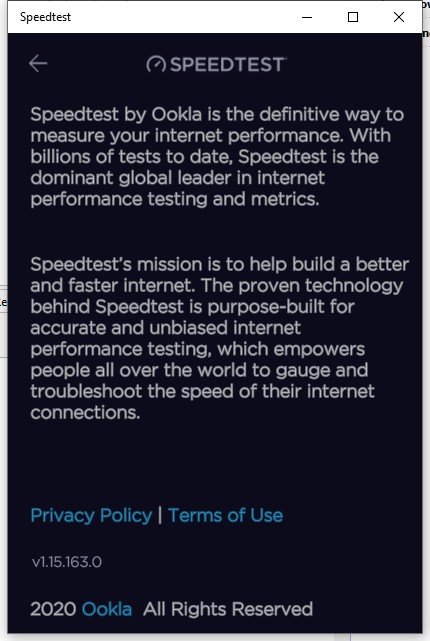
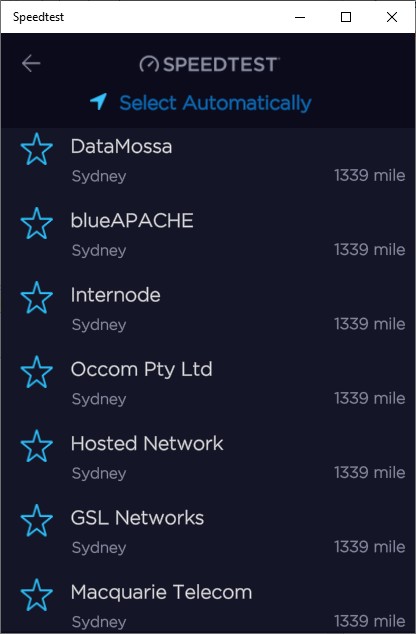
You cant using the windows App, you need to use the browser one or the CLI.
|
|
|
