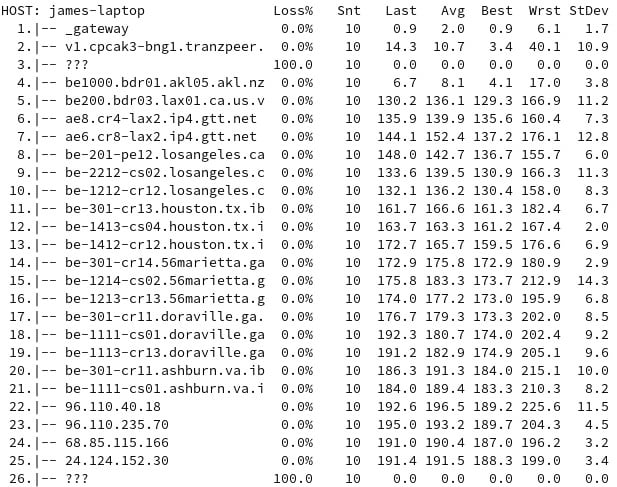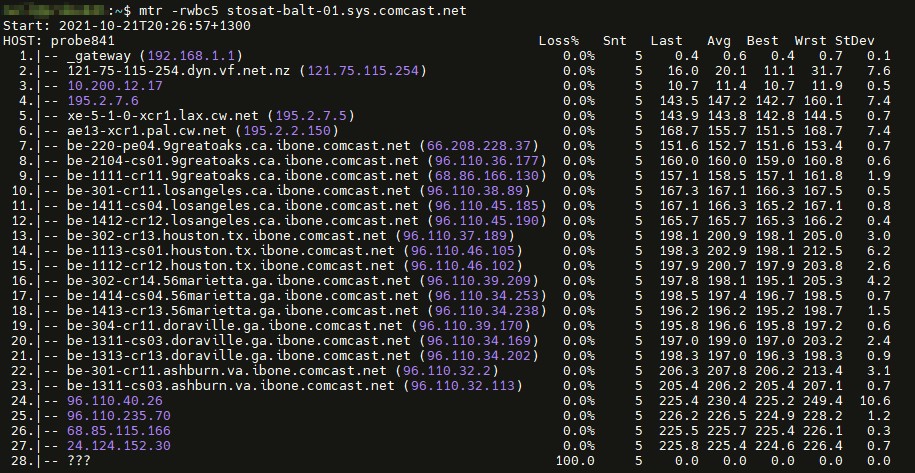I'm a Vodafone UltraFast HFC customer, and can regularly get 750-850mbps down, 100mbps up, against speed test etc. For normal day to day stuff it's great - multiple TVs doing netflix/neon/youtube simultaneously + browsing etc.
I'm currently doing work for a company in Washington DC, and discovering just how crappy my internet connection is to servers in that part of the world. Unfortunately the project I'm currently working is related to video streaming, and my internet connection is just not able to keep up. I'm on wired network.
I'd be really be really interested to see the speedtest results you guys get for the same same server. On speedtest.net select Baltimore MD, Comcast as your server, and your connections to single (rather than default multi), then run the test.
Are there any network guys here that could help me figure out where the bottleneck is?
For comparison, here is what I'm getting. (for the record, I can get much faster download speeds with multiple connections enabled, but that doesn't really equate to the work I'm doing, and not a useful comparison).