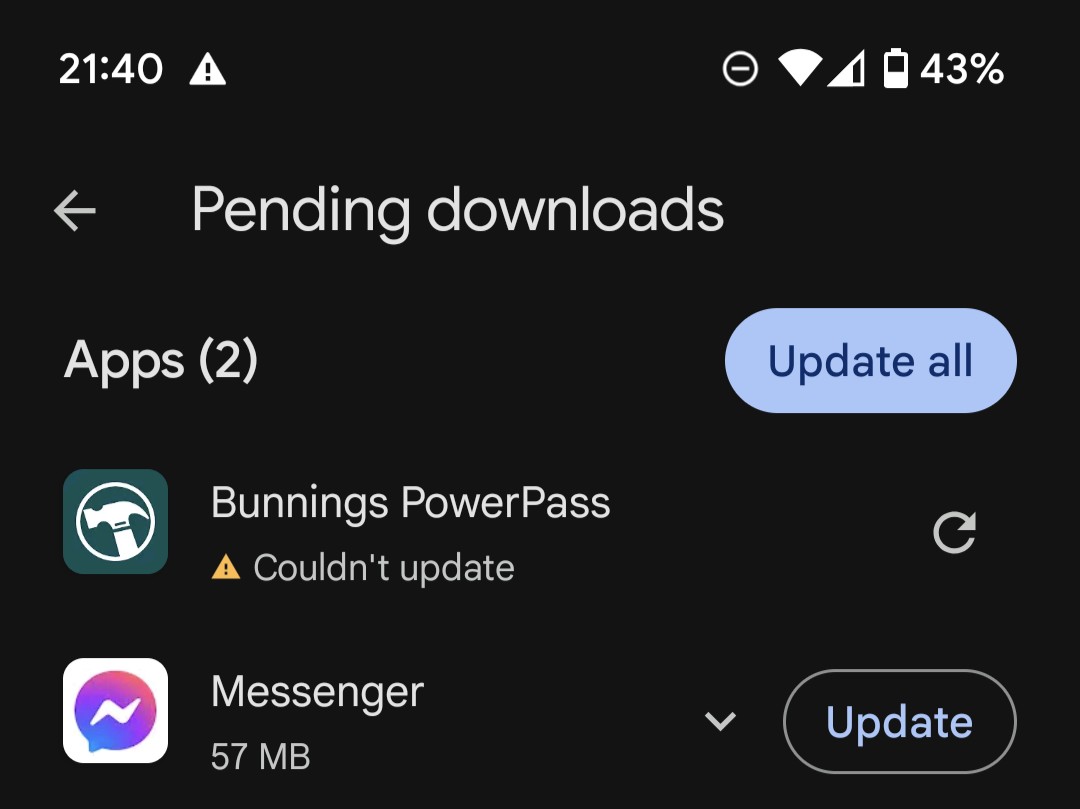Vodafone/One are aware of the issue and have made direct contact today. They advised others have reported the issue too. Sadly, just pingpath, tracert and speedtest reports wanted so far, none of which reveals anything of interest but I suppose they have to start somewhere.