|
|
|
Internet is my backyard...
«Geekzone blog: Tech 'n Chips Takeaway» «Personal blog: And then...»
Please read the Geekzone's FUG
Dunnersfella: I use Bridged on mine... could be something to try - everything works like it should.
What's your thought on Time Capsule? I read the Apple Airport Extreme (5th) has pretty good performance.

________
Antoniosk
cyril7: You are going to need to use NAT/Router mode rather than bridge. Can you set the mode of the WAN port on the TC, I presume they are GigE so might need to lock down to 10/100, they may not be playing ball with the SurfBoard which I have found to sometimes act rather odd when negotiating a physical ethernet connection, I suspect it has a limited auto MDI/MDIX negotiating skills.
Cyril
freitasm: What do you get if you ping 202.175.128.164?
[ SIGNATURE HERE ]
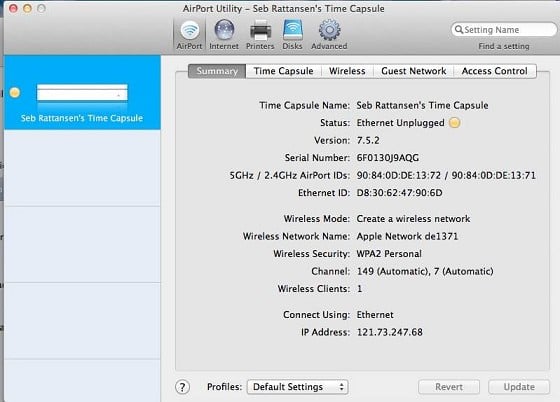
________
Antoniosk
Please support Geekzone by subscribing, or using one of our referral links: Samsung | AliExpress | Wise | Sharesies | Hatch | GoodSync | Backblaze backup
antoniosk: Why does this screen below say 'Ethernet Unplugged'? Where is your cable modem connected to on the time capsule?
cyril7: As mentioned, I would bet there is an issue with the Ethernet connection to the modem, might be physically connected but the TC and Surfboard are not negotiating a working signalling connection so the TC reports no connection, seen it many times with these modems.
Of course there could also be a wiring issue, try a different cable, ensure you dont have a crossover cable.
Cyril
|
|
|
