
This is speedtest.net though:

Adobe Flash Player update took about 10 minutes to update!
Anyone have any ideas on what i could do?
Thanks,
Mehul


|
|
sbiddle: Firstly you need to do a test with a cabled connection to your router. Wireless speeds can vary a lot depending on your conditions.
Secondly you'll need to provide your router ADSL sync stats. Speedtest results show nothing - what is important is the speed your modem connects at. You'll also need to describe your home wiring setup, whether you have a master DSL ftiler or use plug in filters, whether you have a monitored alarm, and whether you've performed a basic isolation test removing all other devices from phones jacks. Looking at the Chorus SAT will also tell us whether you're in a 10Mbps zone or not. Around 80% of NZ homes should see sync speeds of 10Mbps or greater.
Statistically speaking internal home wiring is the single biggest factor causing poor DSL speeds. You need to eliminate your home before you start looking at your ISP.
sbiddle: Firstly you need to do a test with a cabled connection to your router. Wireless speeds can vary a lot depending on your conditions.
Secondly you'll need to provide your router ADSL sync stats. Speedtest results show nothing - what is important is the speed your modem connects at. You'll also need to describe your home wiring setup, whether you have a master DSL ftiler or use plug in filters, whether you have a monitored alarm, and whether you've performed a basic isolation test removing all other devices from phones jacks. Looking at the Chorus SAT will also tell us whether you're in a 10Mbps zone or not. Around 80% of NZ homes should see sync speeds of 10Mbps or greater.
Statistically speaking internal home wiring is the single biggest factor causing poor DSL speeds. You need to eliminate your home before you start looking at your ISP.


Please support Geekzone by subscribing, or using one of our referral links: Samsung | AliExpress | Wise | Sharesies | Hatch | GoodSync | Backblaze backup
Sometimes I just sit and think. Other times I just sit.
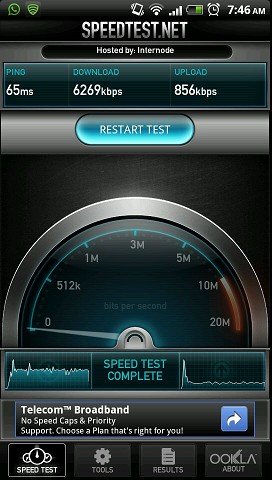
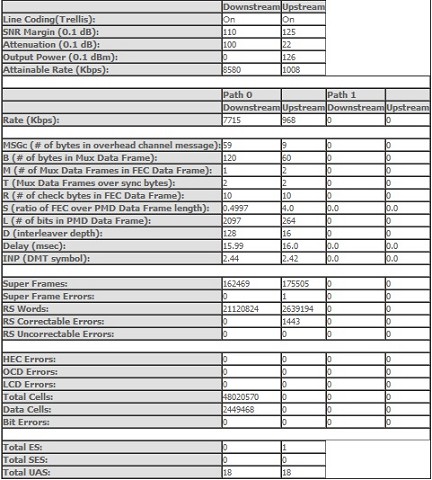

|
|
