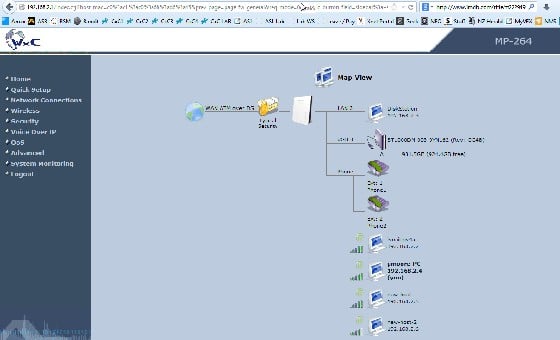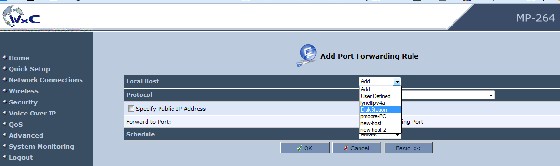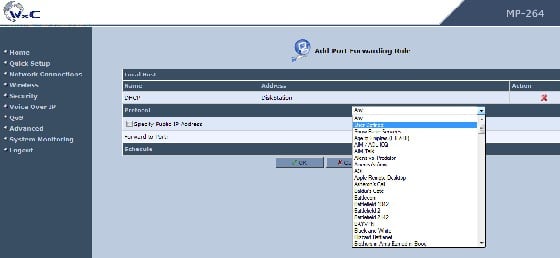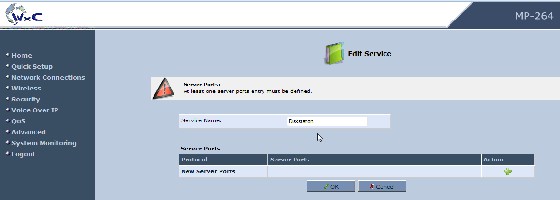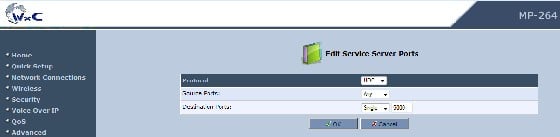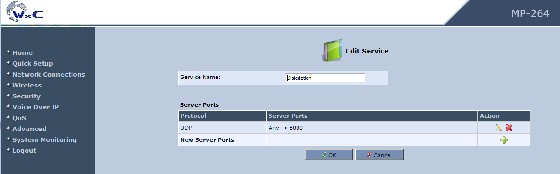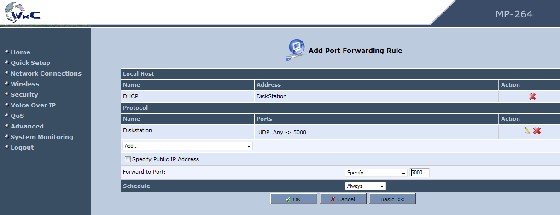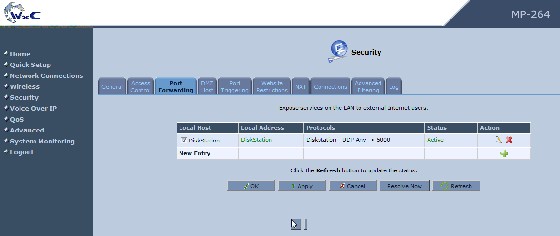This one has me beat. Anyone successfully setup port forwarding on these? Trying to setup some custom port forwards for RDP, and web access to NAS.
Have followed instructions here: http://help.xnet.co.nz/questions/137/Audiocodes+MP264+-+how+to+port+forward%3F
Have tried with the built in RDP settings, and custom settings (i.e. port redirecting). With and without schedule, with / without public IP address field filled (not sure what goes here, but tried site IP and remote IP). Done with host IP, and local host name. UPnP off / on.. etc
On VFX provisioned device, so firmware should be most current 4.2.2W_p025_build_05
Cheers
Fraser