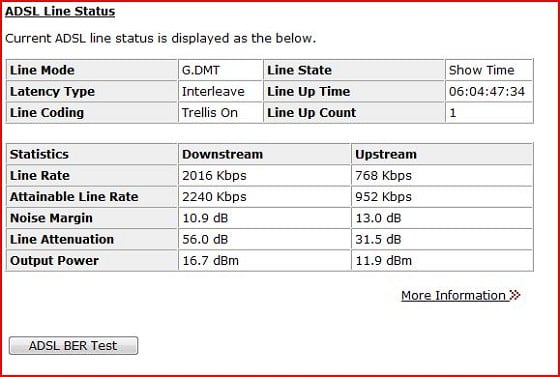Hi,
Phones are not working on my SPA2102.
Browser access to the SPA2102 shows Line 1 reistration failed.
Any idea what that means?
Have rebooted and power cycled the 2102.
Internet is operating okay.
Phone access to the 2102 is okay using the ****, but no dial tone.
Cheers
gordy7