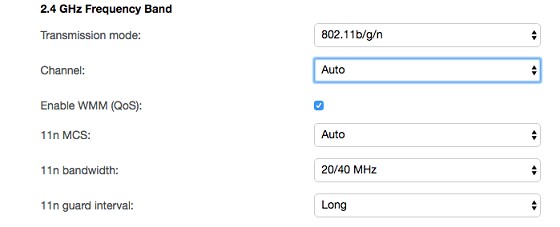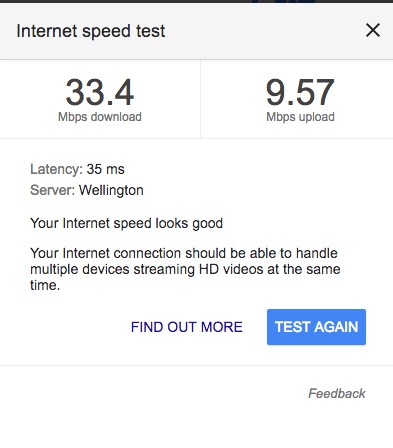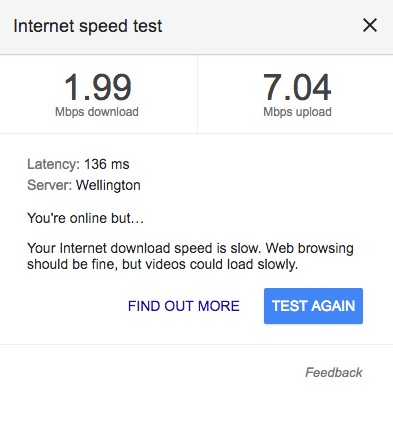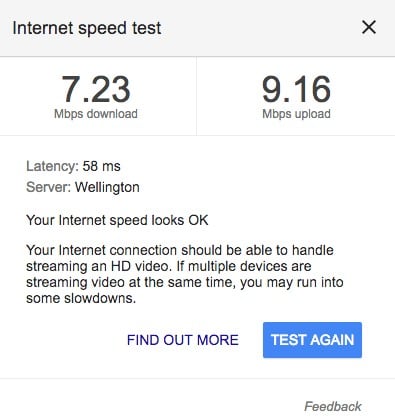I signed up Vodafone VDSL which came with a HG659 router. The internet speed for devices connected on the 5G WIFI is fast but those devices connected to the 2.4G WIFI is abysmally slow. I have just re-ran the speed test on the same device, located at the same distance to the router.

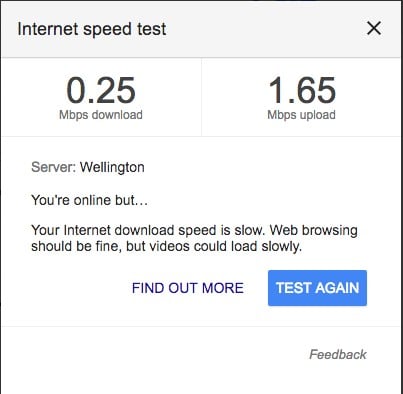
The difference is quite marked. This is not the first time it has happened. I rang Vodafone who then gave me a new modem which worked well for a few weeks and then the same performance degradation is being experienced.
I have devices that cannot connect with the 5G Wifi and the range of the 5G Wifi is not good for my house layout.
I think that ringing Vodafone will just result in getting yet another new modem being shipped out and then experiencing the same issues again. I have lost faith with this model.
Has anyone experience the same thing and how was it sorted?
If I want to change to a new modem, what is the best one to use for Vodafone VDSL? And where can I find the connection configuration for Vodafone VDSL?