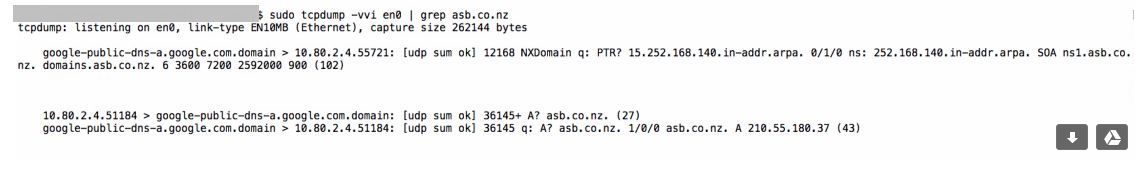we noticed a day ago that browsing attempts to any ASB website https://asb.co.nz time out
Other banking sites show no problem.
we can also browse to the IRD website but when trying to reach the IRD login page the browser times out again
A sudo output shows the following, after which it times out:
There is an open ticket with VF, but has anyone seen this before or can suggest next steps for troubleshooting?
thanks