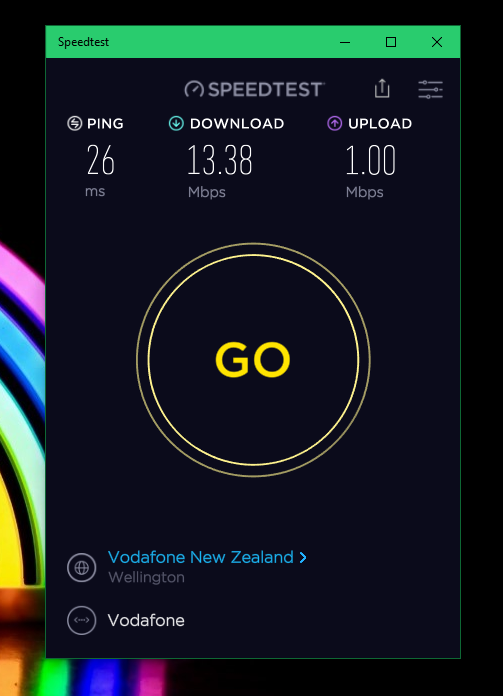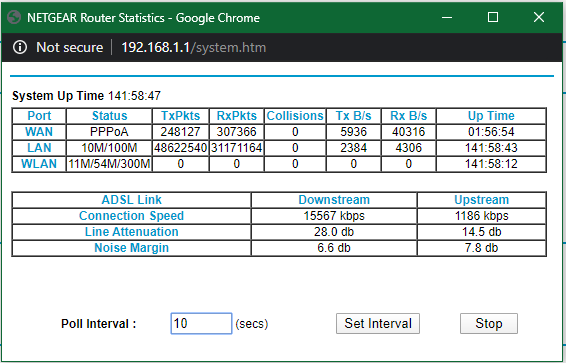Ok, so for the last month+ I've had terrible latency spikes and an overall higher ping than usual while gaming, also had streaming issues with Netflix, Prime Video, TVNZ. I know it's the connection and not a router/pc issue because trying multiple modems and pcs all have the same issue, plus, tethering my PC to my phone and using the 4G I have a LOWER and more stable ping to world of warcraft than the DSL connection.
I've tried Multiple times to get a fault logged but customer service via phone, twitter, email simply Won't budge on "it's your router/pc/the alignment of the moon n sun" excuses and actually Do something - not even a basic port reset to get the ball rolling.
It's gotten to the point now where i've no trust/faith in them doing the right thing so I'm just going to have to transfer elsewhere and deal with that noise instead.
I'm utterly disgusted at the customer service we've gotten about this - especially since they think their b/s will work on someone who used to work front-lines with the subject at hand for one of their competitors.
I can't be the only one with the issue either and that is the thing that annoys me the most is that they'll be Lying to other people saying all is fine and it's their pc/router when it clearly isn't.
 #
#