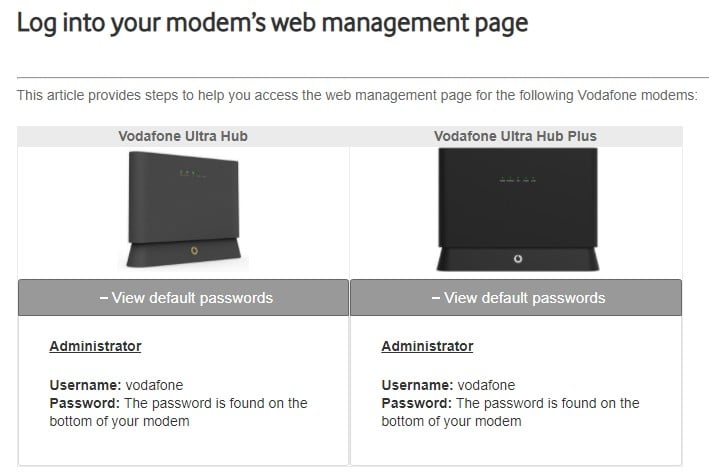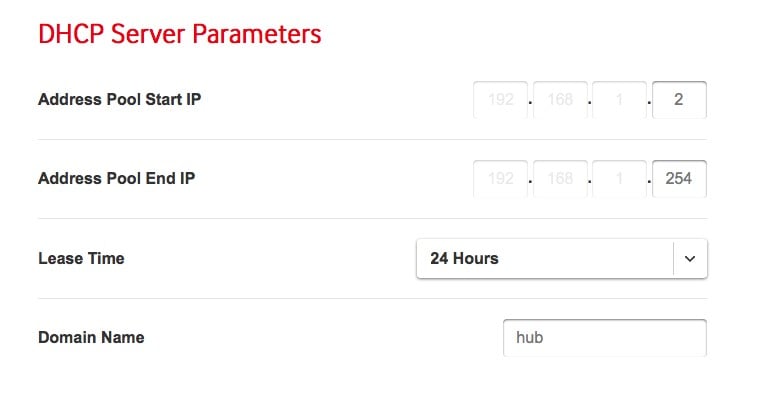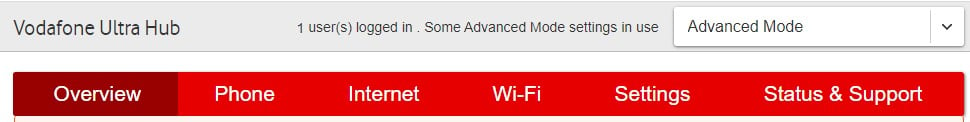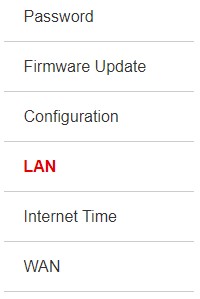Hi All,
I have been trying unsuccessfully to find out what the DHCP range is set to in the Ultra Hub router.
I am aware that the Router Gateway is 192.168.1.1 and am wanting to assign a static IP to a device that is outside of the DHCP assignment range.
Cheers