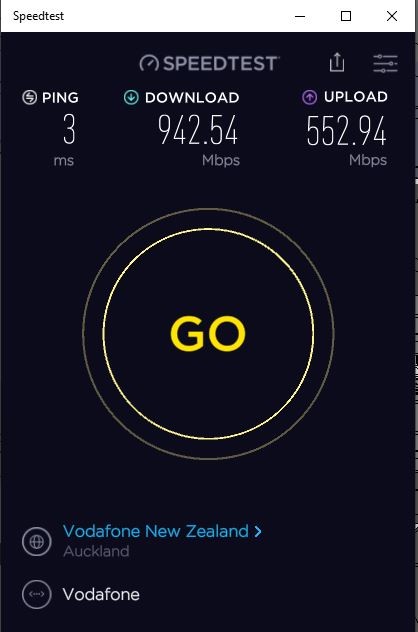Hi Team,
Back Story: I have been working from home for the last few weeks (again) due to currently lockdowns etc. Have been on Vodafone 100/20 for quite a number of years. Last week one day I had very poor speeds, and thought that due to the increase in traffic of school holidays etc, that I should upgrade to fibremax as to increase my minimum speed from throttling etc.
As it turned out my poor performance just required a router reset - but decided to upgrade anyway.
Now I have the 900/450 Connection, however I am not experiencing anywhere close to these speeds. I am Using my Work pc, which when at work on the 200/200 connection will see those speeds on speedtest. At home, I am plugged in directly to the router using a cat5e cable, and the router tells me I am connected at 1000mbit.
Using the Speed test app (windows 10), my Max download initially starts at 150mbps for half a second and gradually slows to 110mbps - this is fine, its more than fast enough.
However my upload speed consistently maxes out at 23.8 Mbps. These are also the max speeds reached on my phone using 5ghz Wifi.
So I called VF, and spoke to a tech to confirm I had been moved onto the Fibre max plan (as 110/23.8 seemed suspiciously like 100/20) and he confirmed I was on the correct plan, and did a test to confirm (i did nothing, something he did from his end)
He Deemed the likely failure point to be my (now aging) HG659 Router (originally supplied by VF)
PB Tech had a good deal on a D-Link DIR-1750 with better Wifi etc etc so i decided to purchase one of these.
It arrived today, got it setup and connected, and what do you know but 110/23.8 Speeds.
Is this issue likely to be on my local home network or should I be pushing vodafone more?
Could the ONT be a limiting point?
I am just a Mechanical Engineer so IT is not my strongest subject and may be missing something.
Thanks, Luke.