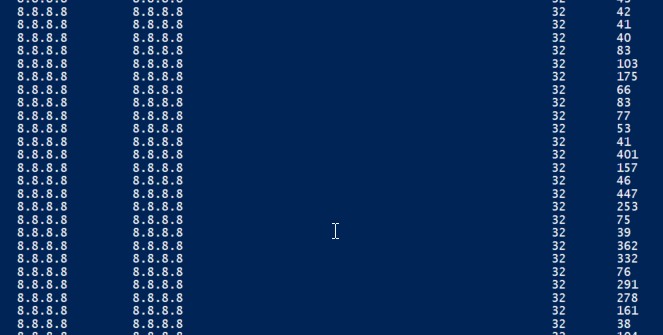On Vodafone/One Fibre (actual fibre, not marketing speak fibre) and have the DECO modems.
I was unable to work well on my laptop today using WIFI due to the intermittent delays. Symptoms were loss of connectivity when on remote desktops and in video calls.
The internet speeds are okay when testing on the DECO app and on a laptop speed test. I set PING going and got regular delays on the most basic of tests.
I dont want to ring vodafone yet because they will ask me to do what I have already done and I have found their support to be simplistic, delayed and not that good. Any suggestions to diagnose qor run better tests. I am not a coder/scripter but can set CMD and Powershell running. In the past I have had issues with Vodafone DNS so have just tried setting the DNS servers away from Vodafone.