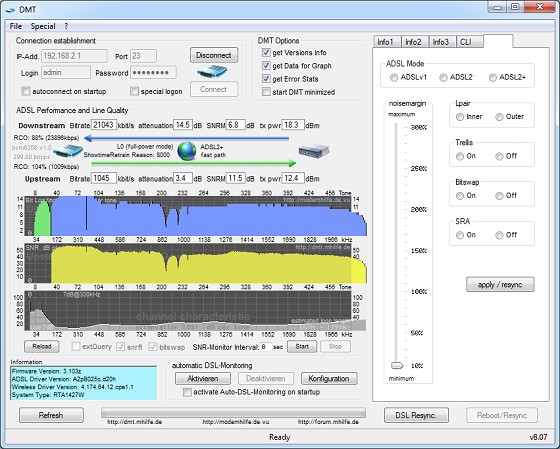Now when I was with Orcon, the had me on a line profile which decreased the downstream noise margin to 6dB. At this noise margin I had syncs speeds about 2-3mbps higher.
Now I've tried talking to Telstraclear about it, but they reckon from their end their software doesn't allow them to decrease the noise margin to under 9dB.
Since they refuse or don't have the tools that Orcon had to do this, is it possible from my end to change it ?
Router is a Dynalink RTA1025WE
Cheers.