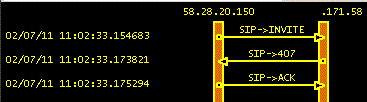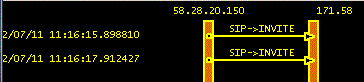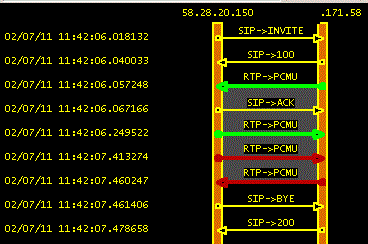Hi all,
Just got off the phone with WxC support who sugested I drop a line on this forum regarding my problem.
I have set up an Elastix server for 6+ months now and have been running a VfX trunk on it. It worked like a charm with the default (from this forum) configuration WcX sent me over, but suddenly about 10 days ago it stoped receiving incoming calls. The caller instead got... silence...
I then disabled the trunk in Elastix and registered through Eyebeam (PC soft SIP-phone). I could make calls, but still the same behaviour in incoming...!
I then set up a call forwarding to my cell phone when not available (from the VfX control panel) so I don't lose calls... This morning I have re-enabled the trunk on Elastix (and disabled it from the soft-phone) but now my outgoing calls have gone too!
Does anyone have a clue what is happening? I didn't change anything, but I am gradually losing all VfX functionality!
Here are my trunk settings...
PEER DETAILS
username=XXXX
type=peer
secret=XXXX
regseconds=180
registertimeout=20
port=5060
host=pan.wxnz.net
dtmfmode=rfc2833
disallow=all
allow=g729&ulaw&alaw
USER DETAILS
username=XXXXX
type=peer
secret=XXXX
nat=yes
insecure=invite,port
host=pan.wxnz.net
fromuser=xxxx
context=from-trunk
canreinvite=no
Register string
MYNUMBER:USER:SECRET@pan.wxnz.net/MYNUMBER
Any help greately appreciated!
Cheers