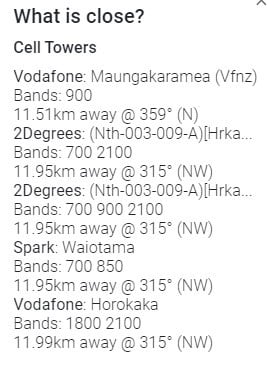Hello,
This is my first post, although I've been frequenting these boards for some years, usually getting all the tech answers I require, without needing to post questions.
Background Info
I'm on a property that is ~15 to ~20 km from the nearest 4G (700 Mhz) towers (Vodafone). Property location is 36°51'59.28"S, 175°32'52.18"E.
There is an existing ANT-205 Yagi antenna, that was previously set up with Vodafone. The modem is a Huawei B315s-607. It was pointing pretty much due north, to an 1800 Mhz tower, ~16km away. I connected the modem to a plan yesterday, and with the existing set up it was giving pretty low speeds (around 2-5 Mbps up, and similar down).
Aiming it almost due east, toward Whitianga area, where there's a number of 700 Mhz towers (Cooks Beach, Hahei, Whitianga x2), I am getting download speeds of around ~8 to ~11 Mbps, and upload around ~10 to ~20 Mbps. So it seems those towers are a better bet. There's quite a lot of trees about 40m from the antenna, that it's having to go through. There's nothing I can do about that.
As an aside, when I put my Skinny sim in the modem, and use just the internal antennas, it surprisingly gets download speeds of around 15 to 22 Mbps, and upload of around 30 Mbps. That's coming from a Spark tower at Preece Point (there's a large hill between me and that tower). Unfortunately Spark don't do RBI Wireless from that tower, or any others that service this location.
When I aim the external antenna over to the Whitiangi "cluster" I am getting (more or less) the following signal readings on the modem:
Rsrq: -7dB
Rsrp: -96dBm
Rssi: -71dBm
PCI: 336
Upload Frequency: 730.5MHz
Band: 28
Questions
I'd like to maximise the throughput I am getting, especially download speeds.
I read with interest the discussion here. Particularly this comment from @coffeebarron >> "You do get better signal with the ANT-205 tilted 45° but at the expense of not allowing it to cross both antenna paths. 2x antenna is is best, and for low signal the ANT-213 is recommended."
... And this comment from SATTV >> "4G uses mimo so 2 antenna is required for max speed. As they are on different planes one may work while the other is degraded, antenna should be at 45 degree and 315 degree"
I also read the dual antenna / MIMO comments posted here.
Based on those comments I am considering buying an additional Yagi ANT-205 antenna, and aiming the two of them to the towers toward the east.
First question ... Do all LTE / 700 Mhz towers in NZ support Mimo?
I see an ANT-213 was also suggested. Is that something that can also be set up in a MIMO arrangement for better throughput?
I also found these antennas that have a grid "dish" on them, https://powertec.co.nz/buy/blackhawk-parabolic-grid-antenna-698-798/. I'd be interested to know if that might have an advantage over either a dual / MIMO set-up (2x ANT-205).
I'd be grateful to read your thoughts on what is likely to be the best arrangement. I realise it can only be hypothetical, without actually testing things out.
Thanks very much.
Jonathan