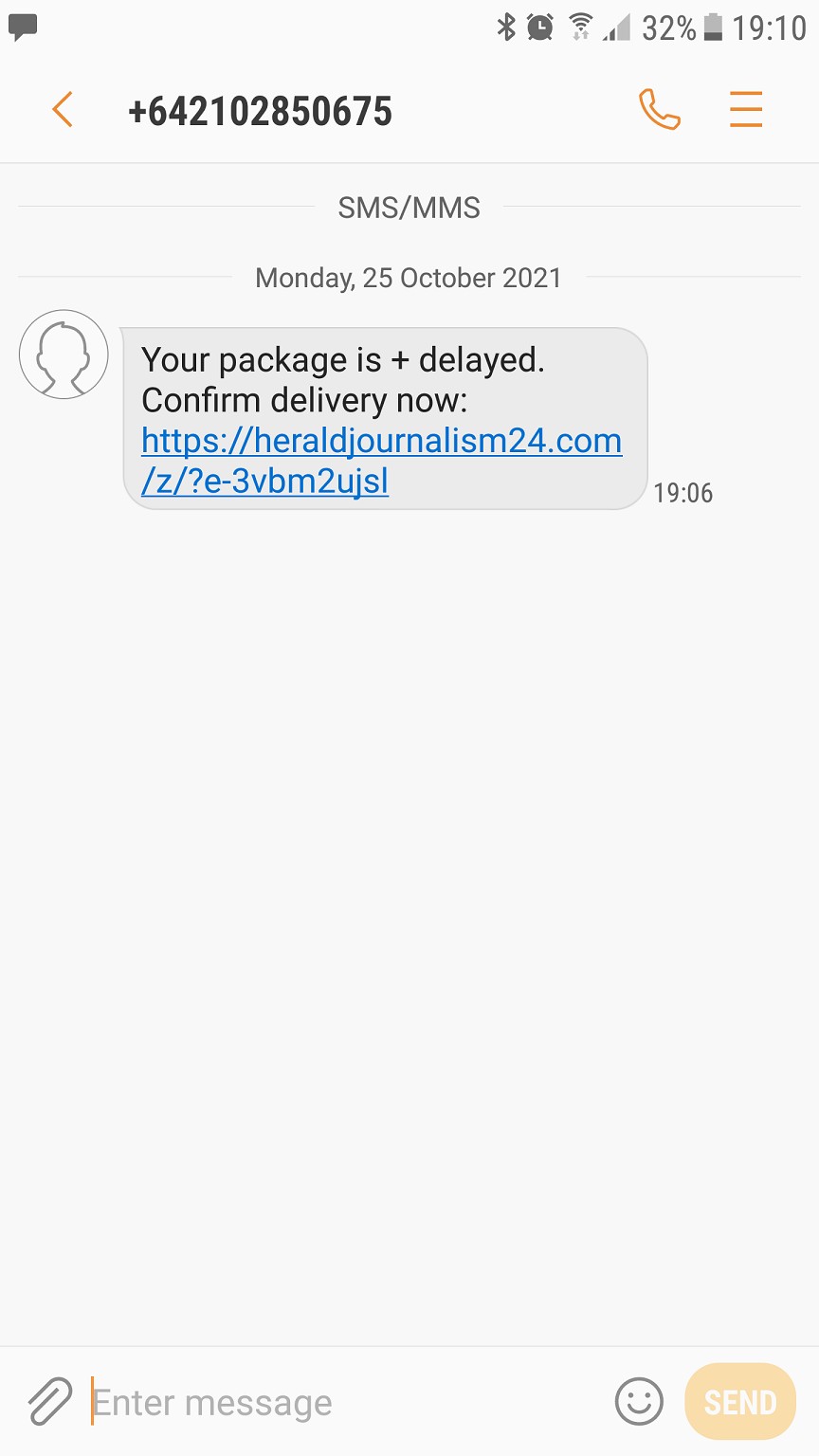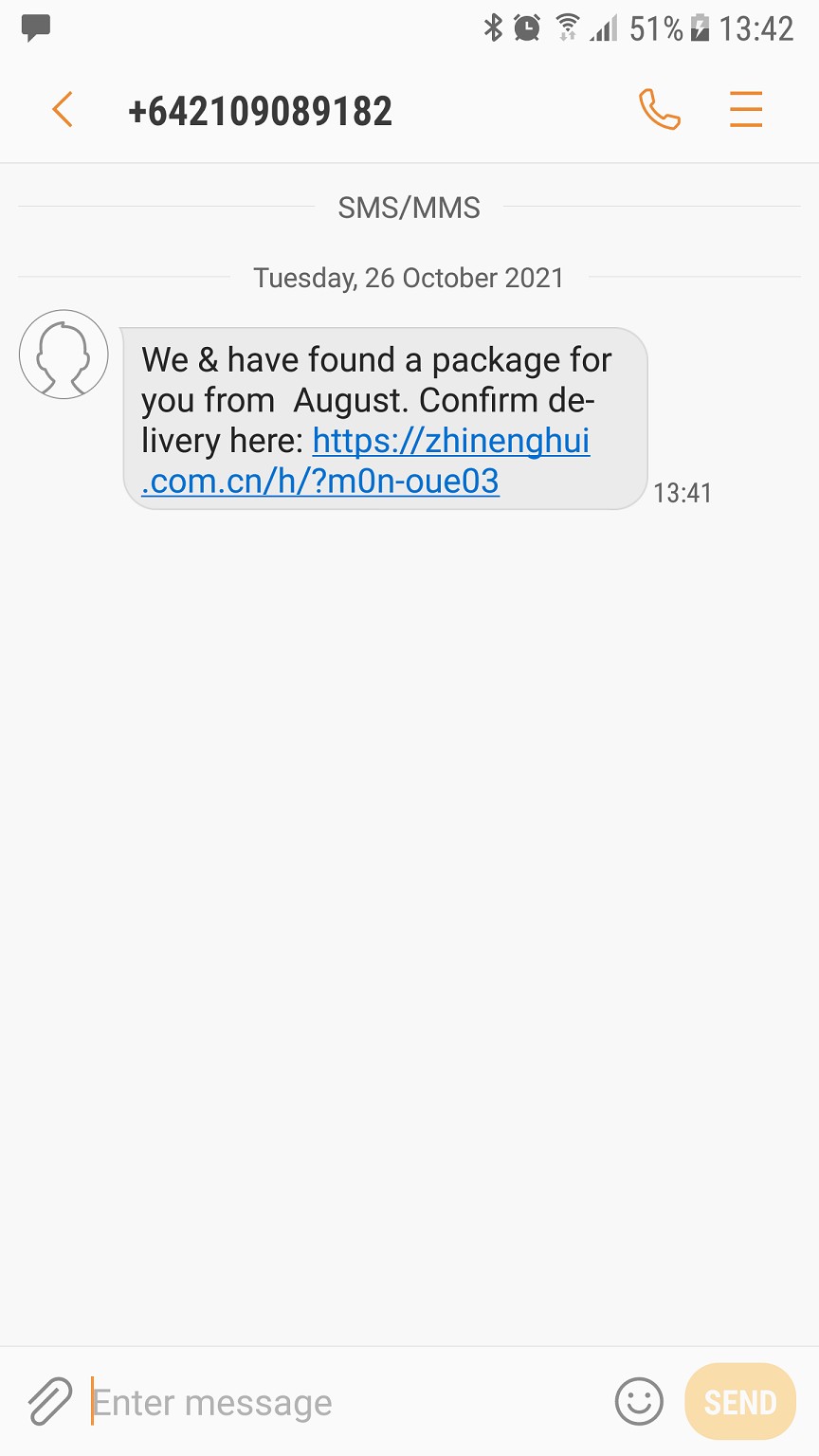alavaliant:
My point was about not putting all your eggs in one basket. I'd also be happy with doing banking on mobile IF the 2FA was exclusively handled on the computer (and I never banked on the computer handling 2FA). No matter how good the app is if the app/phone is all your need to sign in then compromise of that single thing will give an attacker access to your banking details.
Not at all true and I personally work on one of the said apps for one of the big banks here in NZ.
The app basically asks for your credentials once and that is the initial setup phase, good apps should 2FA you somehow (where it be over SMS, push notification to another device or ask you to phone the app). From here you connect to your bank via a token + API encrypted in the app itself using some secret sauce and your pin / biometrics.
This is way more secure than logging in manually on your PC and also convenient too.
The app is designed in a way where the customer is the weakest link in the banks security model. There is a whole lot of backend fraud checking I can't disclose the details of.
Seriously, install your banks app. It is safer than logging in via a PC and as long as you don't disclose your internet banking password directly (eg - using POLi or Account2account) then you're totally backed by your bank if you ever get compromised. Take it from me who has a very sound understanding on the technical details of most banking apps...