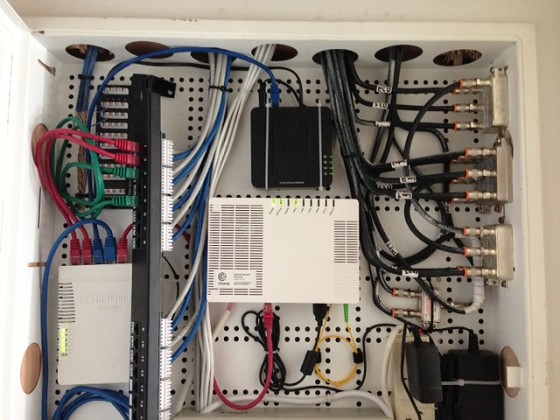I have just moved into our newly built house and am trying to decipher how I am best to utilise our voip connection and what phones to use and plug where.
I have a cabinet in the garage with patch panel, voice module, modem, ONT etc. The house is star wired, and I have 2 particular points that lead back to the voice module, which is connected to a phone port in the WRP400 (we are with xnet).
In the interim I have unplugged the voice module and plugged in our old analog dect uniden phone direct into the WRP400. But this is far from a permanent solution, as it's a pain in the butt having to fight my way through the garage to charge the phone after a couple of days, forgetting it's been left there, then fighting my way through again in a rush to answer it when someone phones. Besides, the base station doesn't fit in the cabinet anyway, so it's just hanging there for now with the door open.
If I buy a separate ATA to place in the house, am I meant to plug this into a data jack or one of the phone rj45 jacks? If I buy a proper ip phone instead, that would plug into a phone rj45 jack yes?
I've been looking at IP phones, but I want it to be cordless. The cordless ones I've seen online seem to come with an ATA/modem sized base unit, and separate smaller phone charging station. Does this effectively mean I could have an rj45 jack in an out-of-the-way place connected to the phone module, store the base unit there, and have the phone charger somewhere more convenient?
The reason I ask, is the rj45 jacks currently connected to the voice module aren't exactly in hidden out-of-the-way places. I guess I didn't do my research properly earlier, and thought an ATA adapter would be roughly the size of old adsl filters that analog phones got plugged into.
Upon discovering they are not, I'm wondering if I have put them in a) the wrong place, and b) if I even need any phone specific ports at all, considering the WRP400 has a built in ATA so could plug any phone base stations directly into that and have additional handsets connected wirelessly in more convenient places?