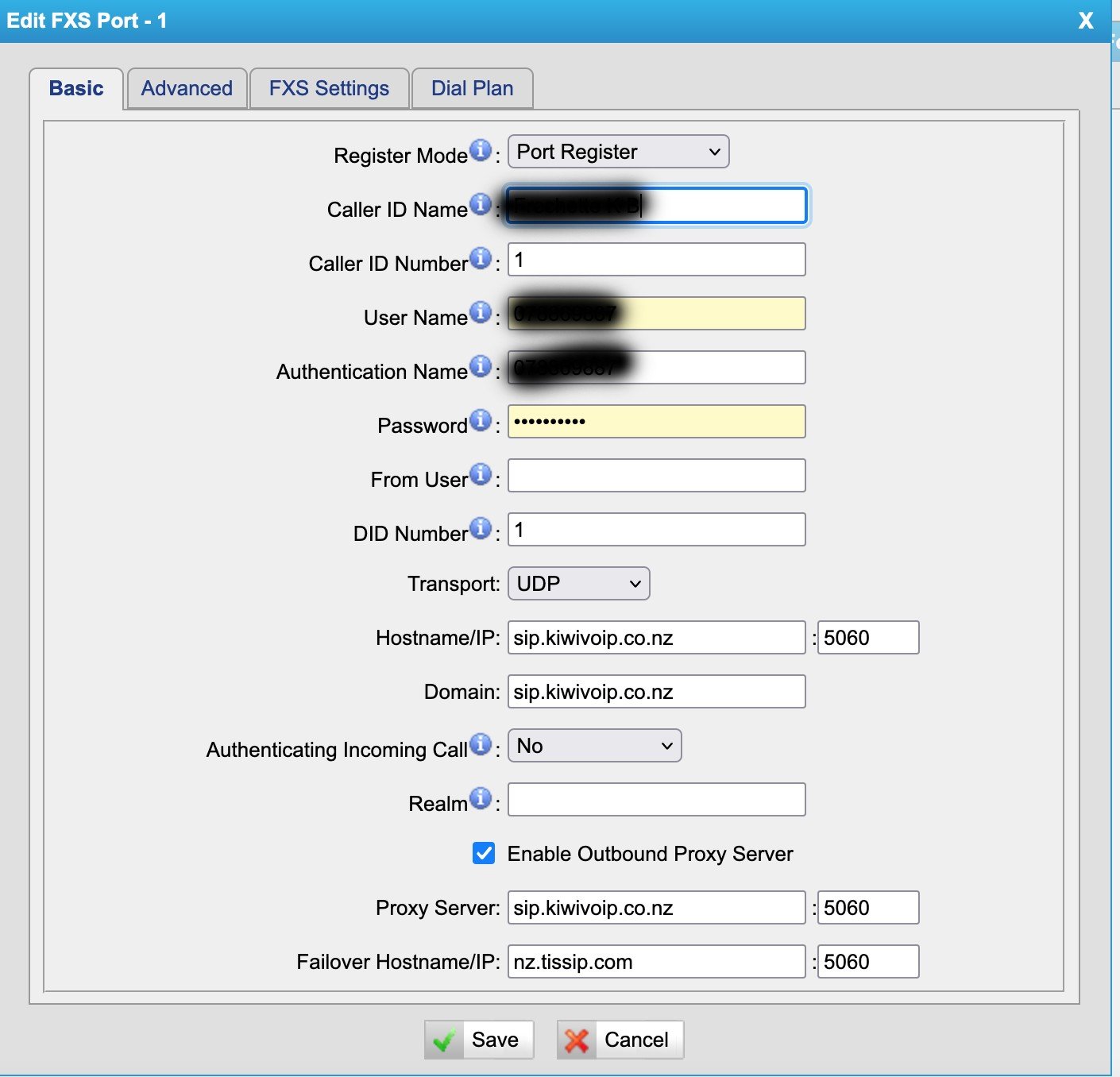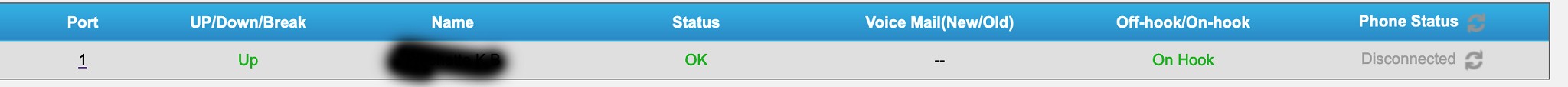Hello,
I just finished porting my landline from spark to kiwivoip , i managed to configure my outgoing calls but all my incoming calls go straight to voicemail and when i disable voicemail i get a reorder , i'm using a TA100 from yeastar , my current provider is spark and i also have a 3cx pbx for my business lines , so the TA100 is isolated on its own but its not on its own vlan, its in the same vlan then the voip pbx and other equipment of the sort
attached is my configuration of the ta100
if anyone has idea, i appreciate the help
thank you in advance