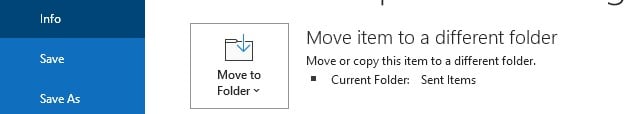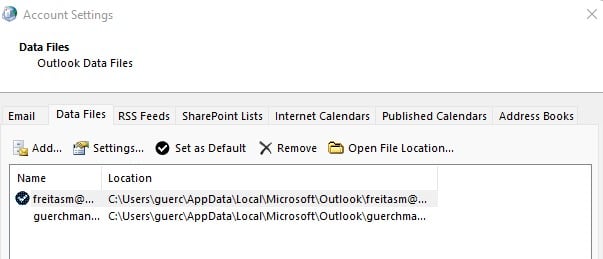My version of Microsoft Outlook (2013) has stopped saving my sent emails. This is what I've tried:
1. A Microsoft help entry suggests "Enable the Save copies of messages in the Sent Items folder option by following the steps below for your version of Outlook."
Click File, and then Options.
In the Outlook Options dialog, click Mail.
Under the Save messages section, enable the Save copies of messages in the Sent Items folder option.

Click OK.
The Save sent email box is already ticked. I've tried unticking, exiting and restarting Outlook then ticking the box again. No Change.
2. Microsoft also suggests: "The Save copies of messages in Sent Items folder option can be controlled using the Outlook Group Policy setting. You can find the policy setting below, depending on your version of Outlook. Policy Path: User Configuration/Administrative Templates/Microsoft Outlook 2013/Outlook Options/Preferences/E-mail Options"
I don't know where to find that policy path.
3. Microsoft also suggests: The Registry keys associated with the Save copies of messages in Sent Items folder option are as follows:
HKEY_CURRENT_USER\Software\Microsoft\Office\x.0\Outlook\Preferences
HKEY_CURRENT_USER\Software\Policies\Microsoft\Office\x.0\Outlook\Preferences
I've had a look and neither of those preferences show up in the tree.
Please can someone suggest a solution to this problem?