Does anyone know what it is?
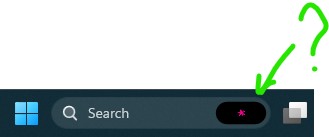
|
|
SepticSceptic: HAL's forerunner?
:-)
Makes sense. I tried asking it to open the pod doors, but it just won't do it.
On a more serious note, it just doesn't fit into the overall windows design language - it feels like a random add-on that popped up out of nowhere.
Kookoo:
Makes sense. I tried asking it to open the pod doors, but it just won't do it.
Maybe because you didn’t get the instruction quite right. Try “Open the pod bay doors, Hal” - and update us how you got on.
Sometimes I just sit and think. Other times I just sit.
I'm using my employer's Office 365 account on this PC, so Windows added its logo to the search box. I presume it means that I can search my employer's SharePoint from within the Windows search bar.
Bloody hell.
gehenna: Suppose it depends on which Microsoft accounts you have logged in as actively. If it's a domain computer then you've got to expect it. If it's a personal computer which is just logged into an app or two with the work Microsoft account, that's different and would bother me.
It's my personal PC, logged in with my personal account, but with Office 365 logged in using work account.
It kind of makes sense now. It's a very confusing way of showing which account you're searching. I can click on Search and in the top right corner of the bizarre pop-up box select my personal account to search with. That changes the logo to something else I don't recognise, but at least when I enter a search term it only runs against my hard drive and my personal onedrive account. Change it back to work account - get the purpose asterisk and the ability to search work Sharepoint.
Props to Microsoft for making a search function so bewilderingly confusing I guess.
|
|
