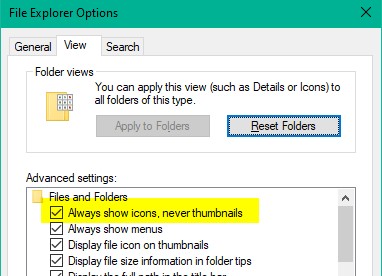Hi
Why am I having to restart my HP laptop just to open a folder within Explorer? It has happened for three days straight now. I turn my laptop and it doesn't open any folder until its rebooted (eg right now Pictures > Cats won't open, so I'll restart. The other day couldn't access the Documents folder until a restart).
OS: 11 Pro 22H2
How do I investigate the cause of this and fix the issue?
Regards
Stevie