|
|
|
Please support Geekzone by subscribing, or using one of our referral links: Quic Broadband (free setup code: R587125ERQ6VE) | Samsung | AliExpress | Wise | Sharesies
Geekzone and Quic social @ DataVault Auckland 18 Oct 2025 11AM - 2:30 PM
rhy7s:redherring: Another one - noticed this on both PC and laptop, the fonts don't look as clear as they should.
Both are at native resolution and 100% scaling, with clear type turned in. Both AMD graphics if that makes any difference.
It's most noticeable in Edge and Internet Explorer.
Any ideas?
This is what I've found hardest to deal with. Font rendering in Windows 8 and up is inconsistent and sometimes downright ugly. Kerning and line weight all over the place, I often find it painful to read. Sort of like a lot of Linux implementations a decade ago (now often fine out of the box, or with a fonts.conf tweak or Infinality). As I understand it the current way of doing things is better for high dpi displays that rotate but it's worse for a normal fixed monitor.
Edit: here's an example discussion from a quick Google: https://windows.uservoice.com/forums/265757-windows-feature-suggestions/suggestions/6526119-return-subpixel-antialiasing-to-ie-and-modernui-ap
networkn: Can I add a MS account without it taking over the entire OS, just like I can with Android and having a Wrike or Facebook account? I want the functionality, but don't want to login to my domain PC with my MS login.
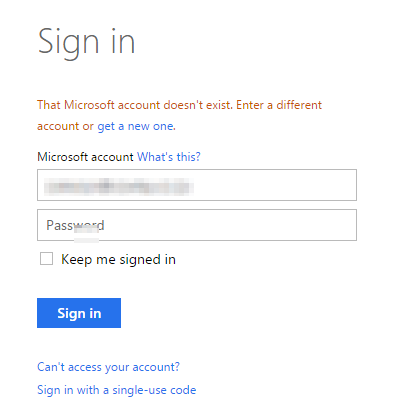
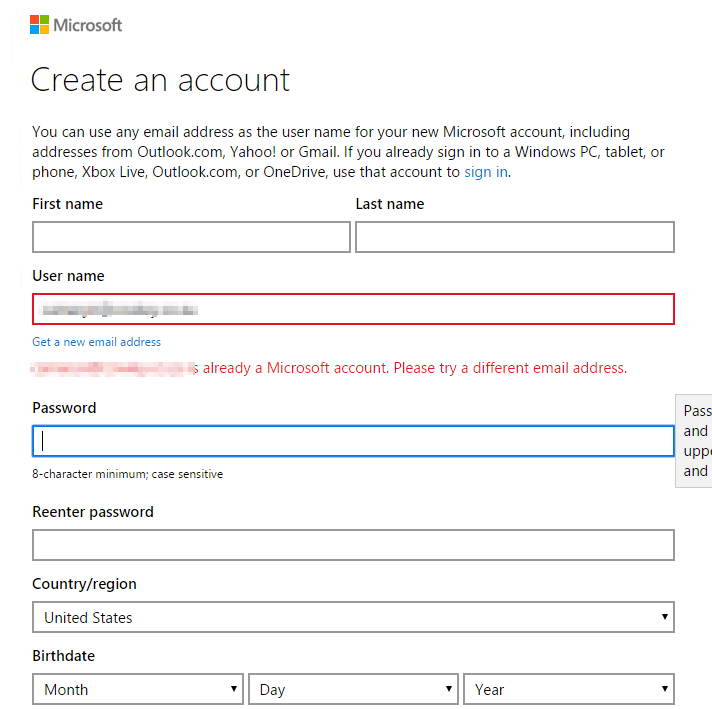
surfisup1000: Why does windows 10 still have installation oddities with the locations it puts system files.
eg, installed on my PC which has two hard drives, C drive, and D drive for my documents.
Installed to C drive, but, the installer created a 'system' reserved partition on my D drive and wrote some probably important boot objects to this.
Then, I boot the machine onto the desktop, and the 'system reserved partition on the D drive has been assigned a drive letter , not hidden at all as it should be.
This isn't the first time I've had this type of issue, surprised it is still happening though.
nathan:surfisup1000: Why does windows 10 still have installation oddities with the locations it puts system files.
eg, installed on my PC which has two hard drives, C drive, and D drive for my documents.
Installed to C drive, but, the installer created a 'system' reserved partition on my D drive and wrote some probably important boot objects to this.
Then, I boot the machine onto the desktop, and the 'system reserved partition on the D drive has been assigned a drive letter , not hidden at all as it should be.
This isn't the first time I've had this type of issue, surprised it is still happening though.
sounds like D is your primary boot drive in your BIOS priority?
Behodar: Does anyone know whether there is a way to restore the old "close" behaviour? From at least Windows 3.1 through 7, double-clicking the top-left corner of a window closes it. In 10, and only with "new style" apps, that maximises them (in older apps it still closes). This is driving me bonkers. Is there some way to make it close all kinds of apps?

Delete cookies?! Are you insane?!
networkn: Another bug not fixed:
Have a PC with a Static IP, without removing IP, tell it to assign IP via dhcp. Then go back and select to specify address, put in a VALID address, netmask and Default Gateway, close and save, no internet access. Go back into properties and Default Gateway will be blank!
Was present in 8, 8.1 and I BELIEVE in 7 as well.
kiwifidget: Is Edge supposed to sync across machines?
I use the same MS account to log in to two machines, both now Win10.
I setup Edge on one with a fav-bar and was a bit surprised to find I have to repeat everything on the second PC.
Behodar: Does anyone know whether there is a way to restore the old "close" behaviour? From at least Windows 3.1 through 7, double-clicking the top-left corner of a window closes it. In 10, and only with "new style" apps, that maximises them (in older apps it still closes). This is driving me bonkers. Is there some way to make it close all kinds of apps?
|
|
|
