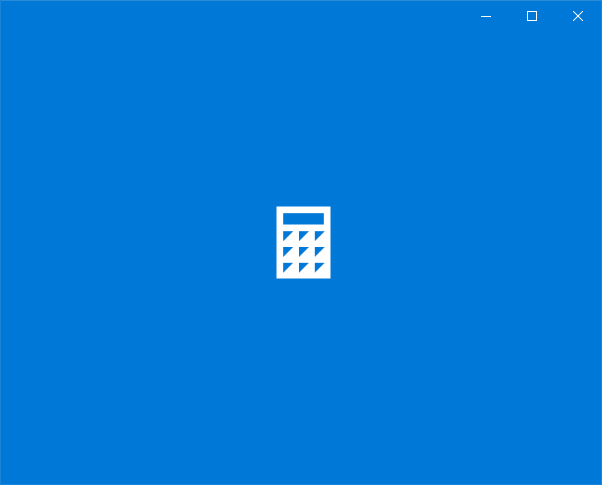networkn:
I am not happy. My calculator opens and closes straight away, my MS Store App is broken (black screen), my start menu won't open periodically without a restart of Windows Explorer. Yay for productivity.
Have you tried doing an upgrade to the same version of Windows on the machine? I have found that can cure a lot of the issues with Windows 10 installs