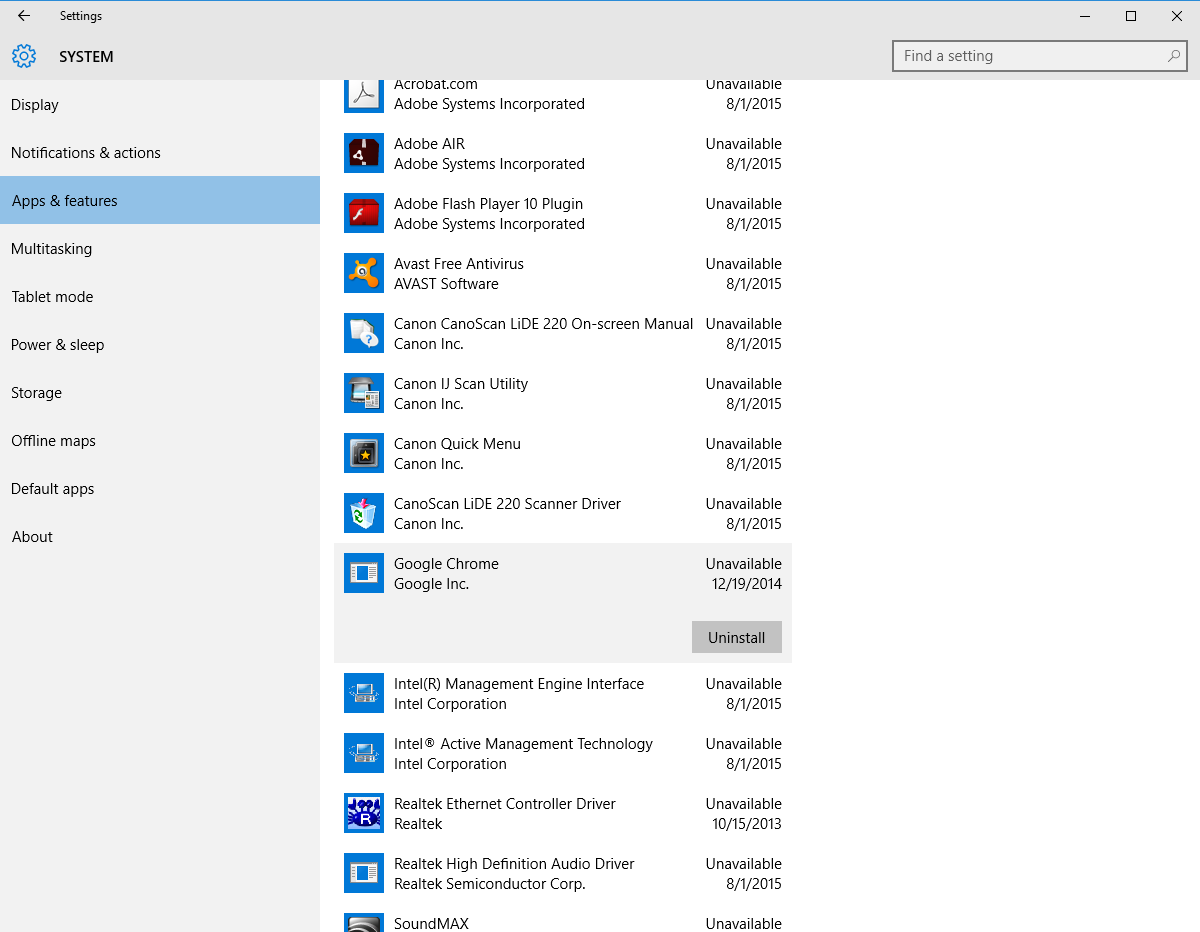richarda: I have installed Windows 10 on my HP Stream 7 tablet. The Edge browser will only open the desktop versions of web pages rather than the mobile view. For example if I try and open the Geekzone mobile site it defaults to the desktop view. similarly when I try other sites such as www.shutterfly.com it opens the desktop web pages rather than the pages displayed for phones and small tablets. Anyone know how to change this or force it to open mobile web pages.
I haven't tried this myself but are you running windows in "Tablet Mode"? Go to the action centre and there's a toggle for tablet mode there, so just tap that...then try opening up a web page and see what happens...