|
|
|
Software Engineer
(the practice of real science, engineering and management)
A.I. (Automation rebranded)
Gender Neutral
(a person who believes in equality and who does not believe in/use stereotypes. Examples such as gender, binary, nonbinary, male/female etc.)
...they/their/them...
Ok... Windows 10 Anniversary Update. Tried EDGE now that it supports add-ons (and LastPass is the only thing that interests me). I loaded Tweetdeck in one tab and EDGE comes to a crawl. It's like it has problems executing javascript. Tried to type something on Tweetdeck and each letter had a two second delay. Back to Chrome.
Also, all icons in Explorer context menu are nice and small - but then you see this Windows Defender monstrosity of an icon that is larger than the others:
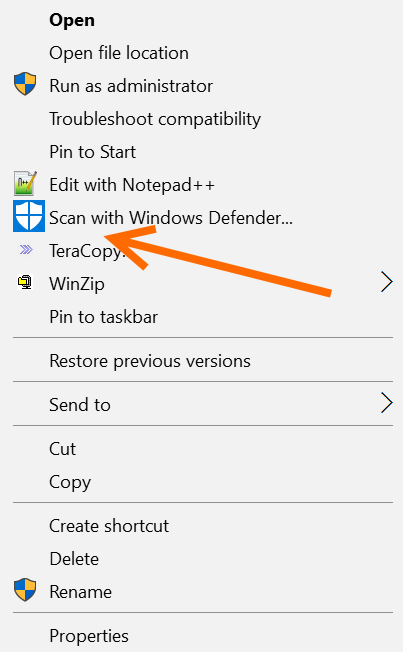
It feels like... unfinished in the UI.
Please support Geekzone by subscribing, or using one of our referral links: Samsung | AliExpress | Wise | Sharesies | Hatch | GoodSync | Backblaze backup
Software Engineer
(the practice of real science, engineering and management)
A.I. (Automation rebranded)
Gender Neutral
(a person who believes in equality and who does not believe in/use stereotypes. Examples such as gender, binary, nonbinary, male/female etc.)
...they/their/them...
When I installed, all my settings were preserved except default browser, which was replaced by Edge. Based on previous experience, I immediately went to the default applications page to change it back. When I did I got a second page asking me in a kind of pleading way if I was really sure I wanted to do this and would I really not at least like to take a look at the wonderful new Edge features? It was a bit pathetic, and also a bit cute, like a child asking if it really cannot have that sweet. I held steadfast, made the change, and everything else so far is fine.
Plesse igmore amd axxept applogies in adbance fir anu typos
I haven't been a fan of Edge up until now. With this build Edge is a very good browser for me.
I am currently using EDGE but I wonder if the problem with Tweetdeck is something related to its Javascript engine or add-ons (LastPass installed).
What worries me is that at some point they have to release a full OS update to update the browser (although I know it was said before that EDGE is an app and can be updated separately, etc).
Please support Geekzone by subscribing, or using one of our referral links: Samsung | AliExpress | Wise | Sharesies | Hatch | GoodSync | Backblaze backup
My Logitech webcam software crashes after the anniversary update but according to the Logitech forums it's being worked on
lapimate:JayADee: ...5 GB short of space on his SSD drive...
Similar problem here (1GB short of 20GB); ran Disk Clean-up but nothing much, however Explorer found a very old (2015) installation of W10 in $Windows.~WS 5GB which Disk Clean-up apparently couldn't see (no "Clean-up Systems File" button).
freitasm:I am currently using EDGE but I wonder if the problem with Tweetdeck is something related to its Javascript engine or add-ons (LastPass installed).
What worries me is that at some point they have to release a full OS update to update the browser (although I know it was said before that EDGE is an app and can be updated separately, etc).
lurker:My Logitech webcam software crashes after the anniversary update but according to the Logitech forums it's being worked on
Just checked and System Protection was OFF on my c: drive. Pretty sure this was ON before the update - check your systems if you rely on this feature.
Please support Geekzone by subscribing, or using one of our referral links: Samsung | AliExpress | Wise | Sharesies | Hatch | GoodSync | Backblaze backup
Yeah, I noticed that too.
Plesse igmore amd axxept applogies in adbance fir anu typos
freitasm:
Just checked and System Protection was OFF on my c: drive. Pretty sure this was ON before the update - check your systems if you rely on this feature.
I've just checked a number of Windows 10 systems that were upgraded last week ( ie not the Aug Anniversary edition )
and so far ALL of them have system protection turned off drive C:
I guess I know what I'm going to be doing tomorrow morning..
Edit:
Actually doing a quick google search it seems its now standard for Microsoft to leave it turned off on Windows 10 systems
I just have to ask Why??
Turning off restore has been a bugbear of mine as well. All my Insider updates, and now the AU , have turned off restore.
I can remember to turn it back on but all the people I support will now have it turned off.
Just can't understand why the setting can't be left as it was. (Note. I am NOT talking about the restore points being ditched, just the on/off setting).
|
|
|
