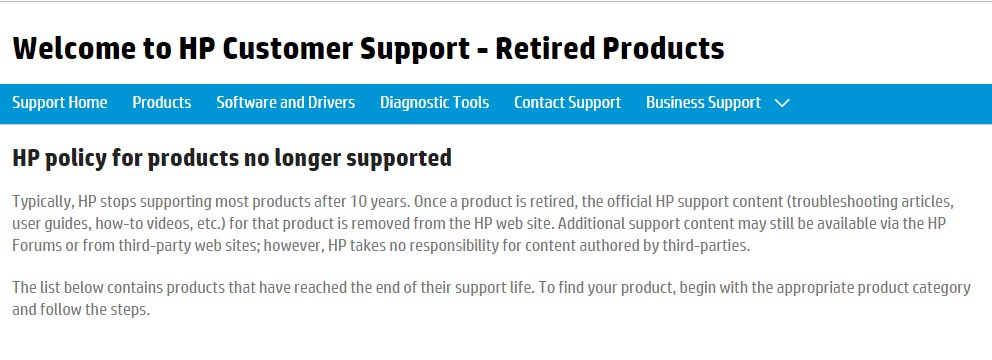rhy7s: Would you consider shrinking your Linux installation partitions to dual boot or booting the Linux system on your second system from USB instead to be able to boot XP or 10 from the internal drive? You don't have any backup drives with you? Is PXE booting an option?
I would consider shrinking linux on spare for dual booting to Windows as a last resort, that never seems to go well for me which is why I have Win 10 on the original drive and Linux on a SSD on my daily use laptop. I still need an OS image for windows on the spare I assume. PXE not an option here unless I want to setup my own network between my two laptops, that would also mean both laptops have to be in the same place, most of the time they are 500m apart one in the "office" the other in my room at house.