Oblivian:
Which begs the question.
How was it installed in the first place / how could it lead to one to forget they installed a rather specific blocking tool after the fact.
You have to have a fairly specific requirement to put it on. Being, to do exactly what it has done here.
(you can find details around it under greatis.com and mentioned on neowin and other rather specific update avoidance blogs)
Thanks for that and other discussions....yes it is a very good question as I am rather cautious. I missed the opportunity to sort the installed apps by date, but believe one of them must have brought it with them.
A further update:
So I renamed the folder "update" to "zupdate" and this allowed me to enable the windows update service....but low and behold it was back....so I started uninstalling stuff - Samsung magician, gigabyte tools, etc.
I also used Windows Update Blocker v1.6 (sordum.org) which allowed other elements to be enabled that I did not know about - this was a big help (once I got rid of a bunch of stuff).
That got me back to the screenshot below and was able to take some updates - great! Tried the 20H2 update, but as you can see failed - tried this manually and still getting the error dialog box mentioned earlier.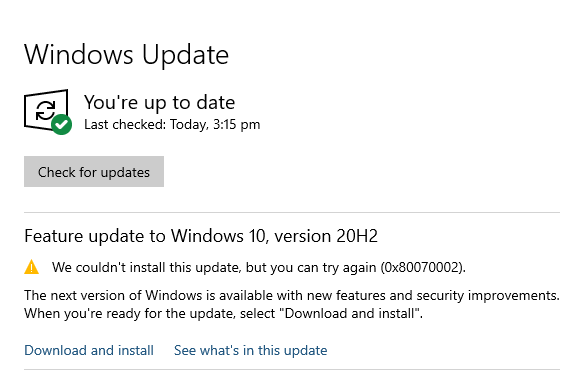
Almost there, although had a similar issue with a previous update, that could only be resolved with a rebuild.
Thanks again for all the pointers.

