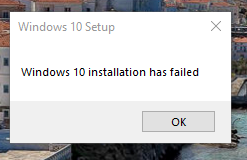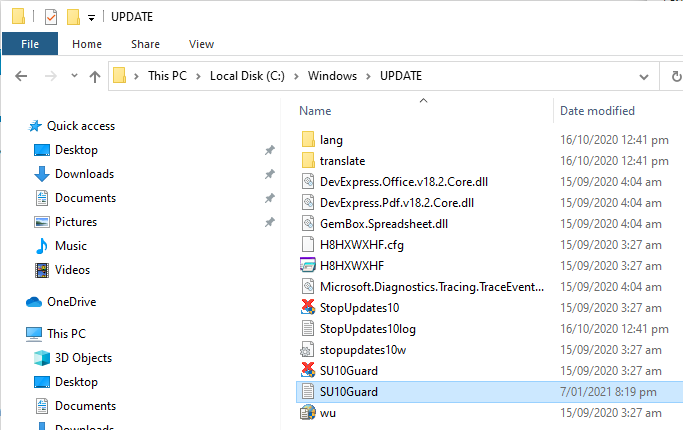Hi there
Just noticed that when checking for updates in Win10, it would run for ever and not return anything.
Checked the service and it was set to "disabled" - change it to automatic and it would revert to disabled again.
Have tried a number of options based on soem googling with no luck and I am reluctant to reinstall (may have to). I have tried the "repair" from a bootable USB with options of "keep apps and data" but this ended with an error.
I also tried some DSIM commands ( DISM.exe /Online /Cleanup-Image /RestoreHealth) but these also errored - log file was not that easy to interpret.
I have also run the usual virus scanners (using MS Defender + Firewall) and malware checks which have come up clean.
I am on version 1909 build 18363.1139
Any tips, or ideas on how to resolve this?