|
|
|
@paulchinnz, can you run the below command and post the results?
Get-AppxPackage -AllUsers | where {($_.name -like "*screen*") -or ($_.name -like "*calc*")} | select Name,Dependencies
I'd also be interested to know if you can open Calculator.
What I saw in one of your previous posts was that the dependencies for the snipping tool was missing. I have seen this once before with a customer and Microsoft Store automatically fixed the application by presenting an update to the application in the Microsoft Store. It wasn't ideal for the customer as it meant that their employees needed to open the Microsoft Store and install the update for the application.
thanks @Ruphus
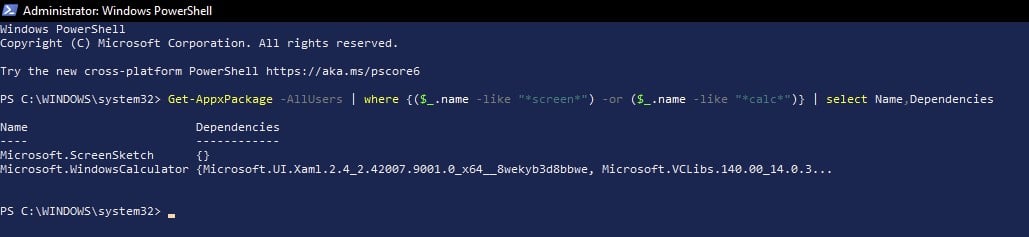
(using Snip & Sketch!)
By the way, I went down a little rabbit hole of using the Local Security Policy in an attempt to stop Snip & Sketch from running (with the hope that I'd then be able to overwrite it by installing from MS Store). Lo and behold it's in the list below. But denying it permissions didn't do anything - Win+shift+S just kept on working.
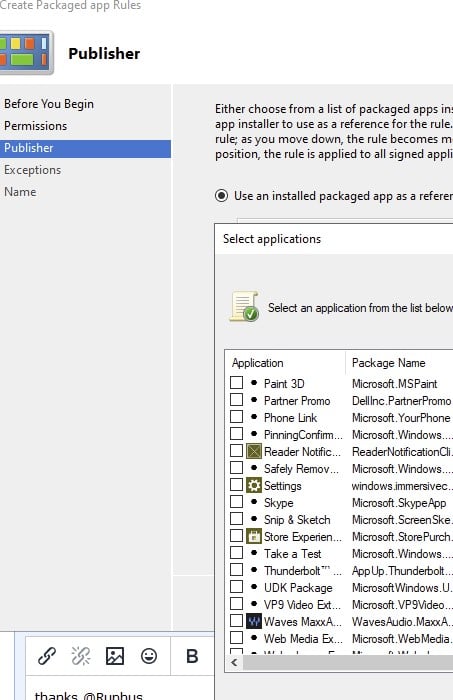
You're in the section of local security polices where you can setup an AppLocker policy to allow or deny applications from running. Just be warned, you can absolutely break the OS with some of the rules that can be setup in there.
You could try and uninstall the Appx package from the user profile from this command.
Get-AppxPackage -Name Microsoft.ScreenSketch | Remove-AppxPackage
And then jump into the Microsoft Store and then reinstall it.
Thanks - so created new local user and Snip & Sketch works normally - bother! Looks like a few ideas to try on weekend.
PS - the user profile that it's not working under is the only one that the computer had to start with - an admin account.
Thanks @Oblivian
Followed the instructions in http://woshub.com/how-to-download-appx-installation-file-for-any-windows-store-app/, downloaded the relevant files including Microsoft.ScreenSketch_2020.814.2355.0_neutral_~_8wekyb3d8bbwe.AppxBundle and ran it, installation failed with this error:
App installation failed with error message: Merge failure for shared merged PRI file : error 0x80070002 : Cannot register the Microsoft.ScreenSketch_10.2008.2277.0_x64__8wekyb3d8bbwe package because there was a merge failure with the following file: C:\Program Files\WindowsApps\Microsoft.ScreenSketch_10.2008.2277.0_neutral_split.scale-400_8wekyb3d8bbwe\resources.pri (0x80070002)
So same error code as my first post, but with a bit more information.
Thanks @Oblivian
I had the random idea of installing an older version of Snip & Sketch and then upgrading to current version, using that woshub method.
Installed Microsoft.ScreenSketch_2018.413.1605.0_neutral_~_8wekyb3d8bbwe.AppxBundle.
Then ran Microsoft.ScreenSketch_2020.814.2355.0_neutral_~_8wekyb3d8bbwe.AppxBundle, which installed successfully.
Snip & Sketch working now.
|
|
|
