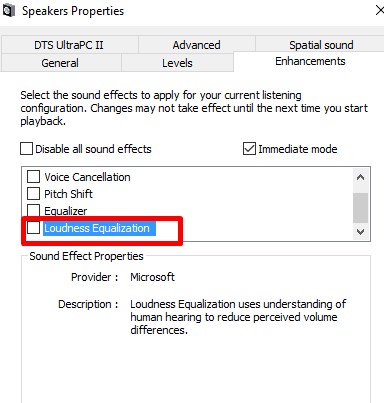gordonisnz:
Hello. I'm on WIN 11. and having some sound issues..
When watching a movie, I need to turn the sound up to haer the people "talking". However whenever there's a bang / explosion, or other loud noises - it BOOMS throughout my house (hard if there's other flatmates etc...)
but if i turn it down (volume), i cannot hear the regular talking.
From what I can do - I can turn the sound up or down. this affects everything...
Query: is there any way within Win 11, to alter the "talking" range of noise and increase that volume but not alter any other noises..
(I dont think so, but just checking)
You're probably looking for DRC Dynamic Range Compression/Control. The TV/Amp/or Computer should have an option to adjust DRC.
The following example applies Sony TV's:
What is Dolby Dynamic Range or dynamic range, and how do I adjust this setting?
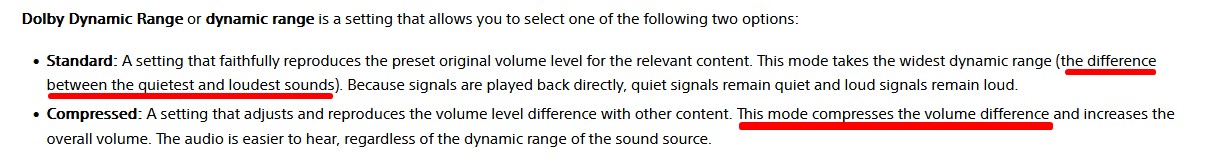
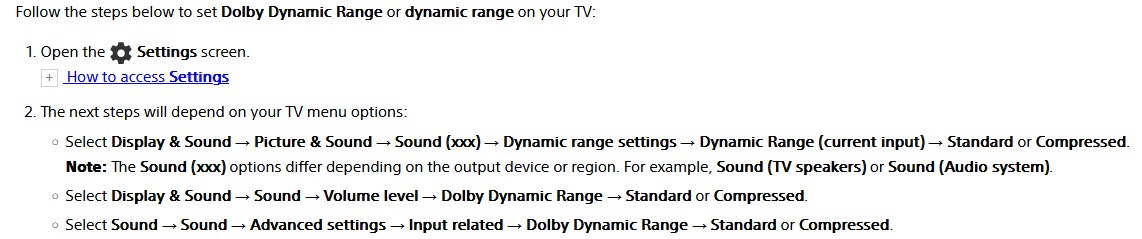
In VLC Media Player, DRC option can be found here:
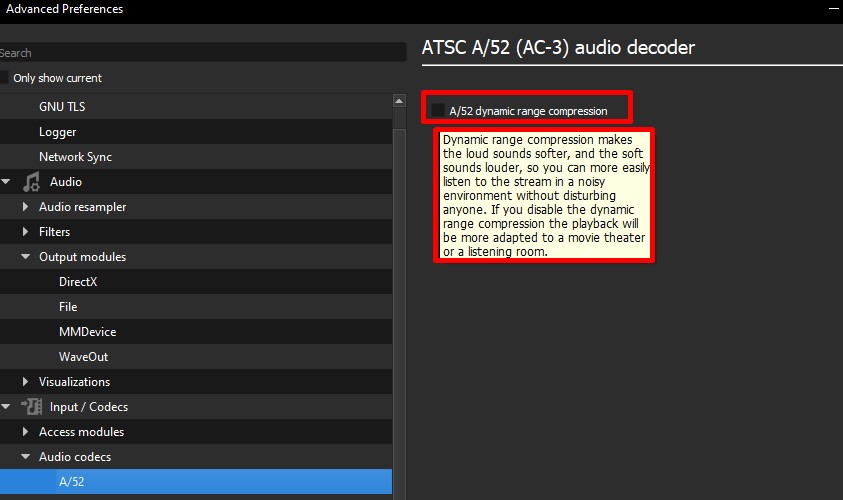
Or MPC-HC:
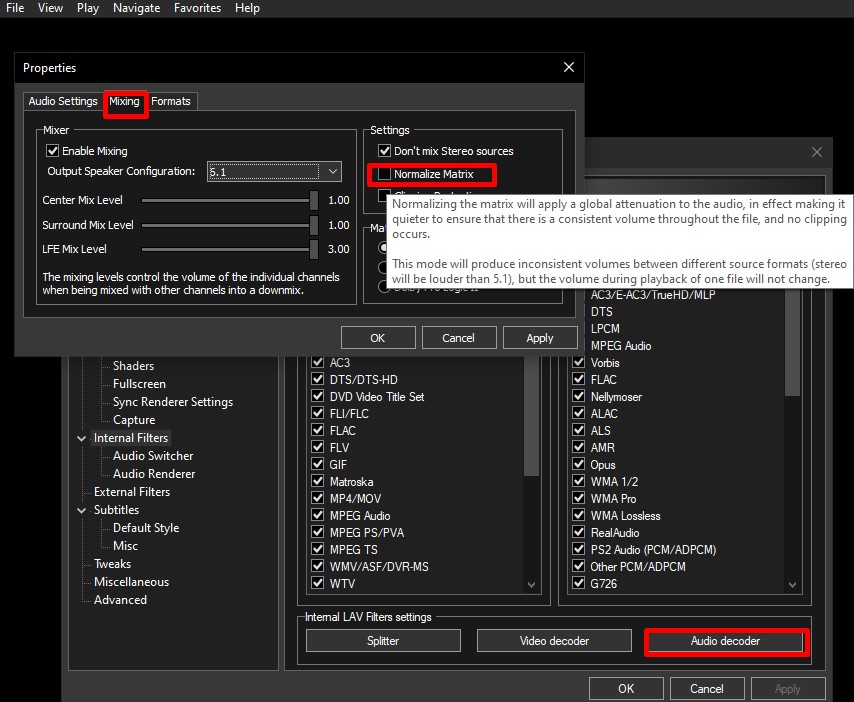
PC Sound Control Panel, I think it's this setting: