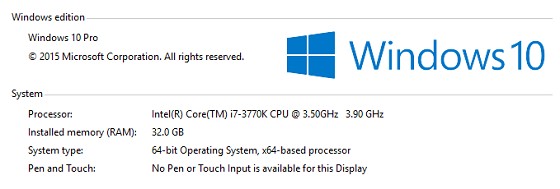invisibleman18: Am currently using Windows 7 and I get this message that my wireless adapter is not compatible and I may not be able to connect to the internet:
Guess the upgrade is not worth the risk.
Virtual wireless adapter? Meaning not your real wireless adapter e.g. a virtual one to make a virtual machine work or something?
What are all your network devices in device manager at the moment?