|
|
|
See above. That became my answer. Never had a problem since.
Plesse igmore amd axxept applogies in adbance fir anu typos
joker97:
My computers are not powered up 24/7. So if I had left it for a few days it has this insatiable desire to update, usually it warns me, but if I okayed it, it takes over the system! Resulting in lags slow downs and crashes until I restart it. The worst was missus was working on a document and apparently just restarted without warning.
Updates unless urgent come out weekly, many of these updates do not require a restart and if a restart is required it will be scheduled and a notification issued. If you are getting multiples updates after a few day the your PC is doing something really odd. I have no slow downs or minimal if background updating is happening. Are your PC's low resourced?
No, *quad core Haswell and above, 16GB RAM and above, SATA 3 SSDs and above.
Actually on thinking back, only the laptops are the problem. It's ok, i won't OK any updates when doing something important, and and when updates are done I will restart them.
Upon further analysing, I never shut down my laptop, just sleep-hibernate. Maybe that's the problem.
Edit: yes I do throttle the CPU when on battery, otherwise it might as well not be on battery! If only there were ANY 14" Kaby Lake laptops around ..... (dell has 15.6 and 13, both are too heavy or screen is too small ...)
The worst problems I've had haven't been the updating but the restarting. Windows 8/8.1 and 10 have all killed an active foreground process that I am working on without warning and without allowing my work to be saved.
The Anniversary Update might have resolved some of these issues for me because I haven't had the problem since the upgrade. By upgrade I mean reinstall which was needed to fix a few problems that would not go away.
Never had a problem updating Windows 10. It's been quite solid in the last few months.
Please support Geekzone by subscribing, or using one of our referral links: Samsung | AliExpress | Wise | Sharesies | Hatch | GoodSync | Backblaze backup
Me too but I did lose work before I disabled the updates.
Plesse igmore amd axxept applogies in adbance fir anu typos
Opinions are my own and not the views of my employer.
Has anyone had this issue? I don't even know what to call it to google it. The menu text is blank. As I travel and use a different wifi connection every night, it's frustrating. It does seem to be theme related, if I change to a high contrast one it fixes it. But it's about every third restart that it does it, the start menu text is gone too.
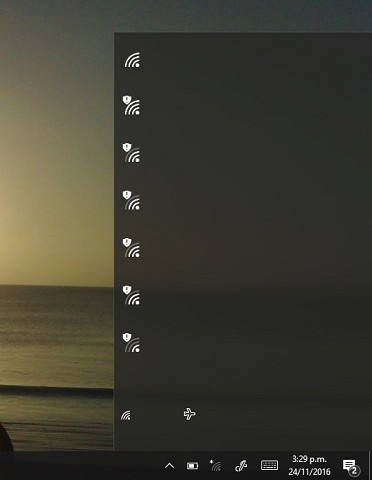
This happens on a test tablet I have here - old hardware on that machine though and I suspect is the video drivers.
Please support Geekzone by subscribing, or using one of our referral links: Samsung | AliExpress | Wise | Sharesies | Hatch | GoodSync | Backblaze backup
with the return of Joe Belfiore to the Windows team and rumoured that he has been given the role of finding funding based on embedded advertising in Windows 10, how do folks feel about this?
Personally I will not be happy and will find alternatives.
MikeB4:
with the return of Joe Belfiore to the Windows team and rumoured that he has been given the role of finding funding based on embedded advertising in Windows 10, how do folks feel about this?
Personally I will not be happy and will find alternatives.
I am not happy either. I didn't know that accepting a free upgrade meant my Windows was now sponsored. It's still far from a stable product in my experience and MS seems utterly lost right now.
I don't like the new company they are becoming.
mudguard:
Has anyone had this issue? I don't even know what to call it to google it. The menu text is blank. As I travel and use a different wifi connection every night, it's frustrating. It does seem to be theme related, if I change to a high contrast one it fixes it. But it's about every third restart that it does it, the start menu text is gone too.
I would disable Fast Startup and restart your computer and see if that fixes it.
You can do this in the Control Panel - Power Options - Choose what the power buttons do - Change settings that are currently unavailable - Untick Turn on Fast Startup - Save changes
Opinions are my own and not the views of my employer.
So I thought I'd try setting up a dual boot Windows 10 and Xubuntu. Windows 10 installed nicely & Xubuntu likewise & I had the dual boot system working perfectly. So I thought I would get all the Windows 10 updates which included the anniversary update. Updates were slow to come through and initially I had a lot of failed updates such as HD Graphics and Logitech wireless. The huge anniversary update decided it needed to download twice with numerous reboots. Eventually all the updates seemed to install. The whole process took about 3 hours and 30 minutes, and then I got random screen freezes with the fairly new HD Graphics driver. (To be fair I have experienced similar random freezes when I used Linux Mint cinnamon.)
So O.K. let's see how long it takes to do a full update of Xubuntu 16.04. It took exactly thirty eight minutes including the downloading and installation & required one reboot.
The web is full of articles about all the issues with the W10 anniversary update. If Microsoft can't fix this soon W10 will become even more hated than Windows ME, Vista, and 8.0.
joker97: If i had deleted the system backup files is there any way of going back to before anniversary edition?
Any disadvantages of not being on anniversary edition?
I have a driver issue
|
|
|
