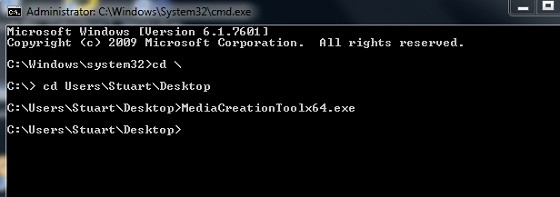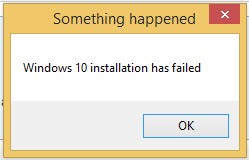stuartjmz:nathan:stuartjmz:nathan: can you turn UAC off
I went into UAC settings and was able to change it to "Never notify".
and then the Media Creation Tool would make you an ISO/USB?
No. Then nothing happened. Again. No new processes or applications appear in Task Manager, no spinning wheel or hourglass, just nothing. So I turned UAC back on.
download it on another PC?
create another user and try to download it from that profile?