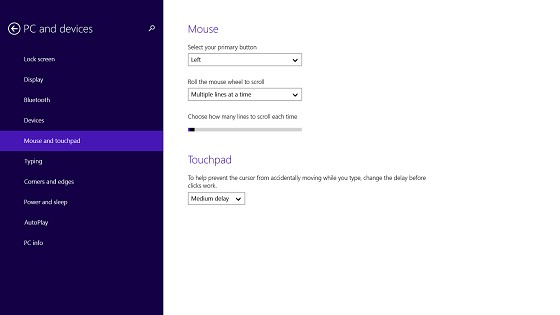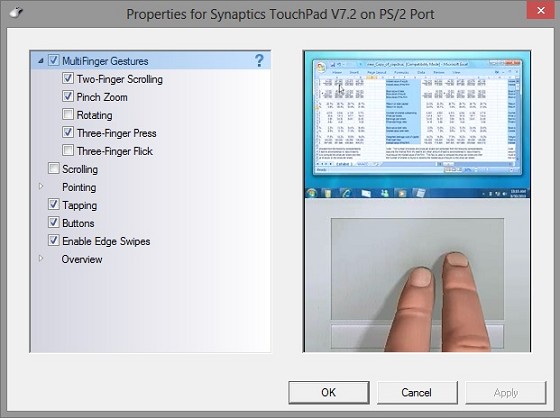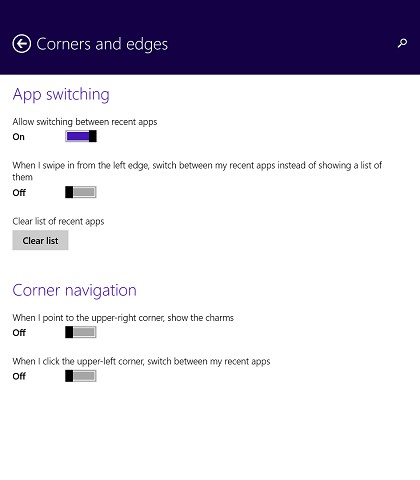My touchpad perform menu popup actions when I swipe left or right, how do I stop this infuriating behaviour? Is it a gift from MS in Win8 itself or Sony hate endeavour? There control panel provides not hints, and neither does the uncontrol panel.
If I could disable this the hate of using this thing might ease a smidge.