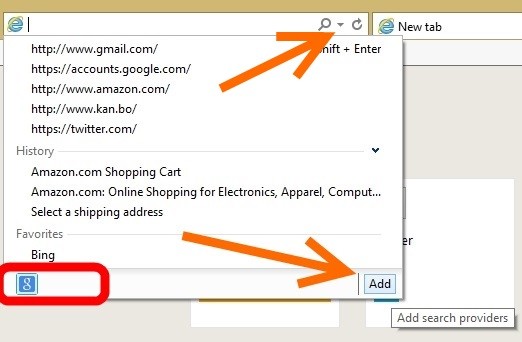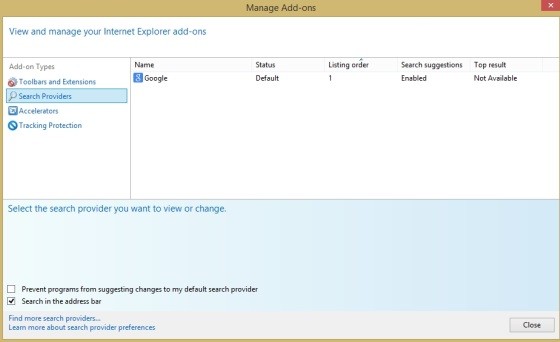Just today, without warning, I cannot save a homepage.
I'm running Windows 8.1, IE 11.
I go to Internet Options, change the homepage, Apply or Save.
Exit out of options, immediately go back - it hasn't saved, comes up "about:blank" every time.
Doing my head in.
Suggestions appreciated!
Cheers