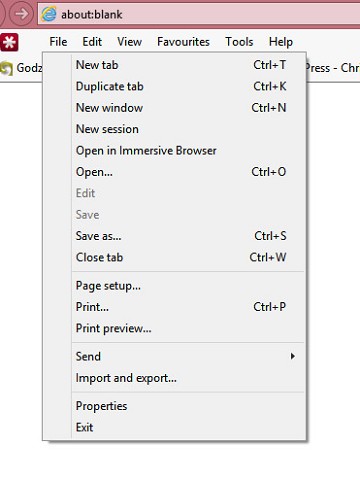I have just received my Stream8 this morning so in the process of setting it up to be family friendly
What i want to do is create a tile shortcut that will open up say Lightbox website in full screen mode through Desktop IE browser, so that it effectively works like a metro app
My Googling skills are failing me this morning so would appreciate any assistance!!