My google-fu has failed me.
I am trying to turn this:
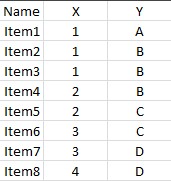
Into something that looks a bit like this:

i.e. an item is assigned to "matrix" box and displayed visually depending on it's categorisation in two separate categories (which are in this case literally 1 through 4 and A through D, though in practice there will be a lot more than 8 items to be matrixized.
Google has been my friend many times in the past for Excel queries, but in this case I'm not even sure the name or description of what I'm looking for. I can't imagine I will get what I want out of a simple function/chart, fully expecting to have to VB this.

