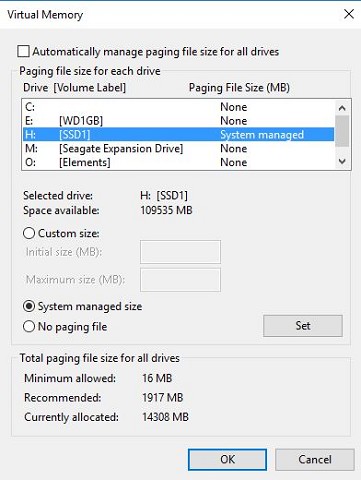Why am I contantly getting these low memory warnings....and programs start crashing all over the place?
I have 8GB of RAM. iCore 7 CPU.
I have 100GB+ swap file defined.
Task manager never shows more than 31% of memory used. Ever.
I basically just use Chrome.
What's going on? It's a flakey peice of crap compared to my MacBook.